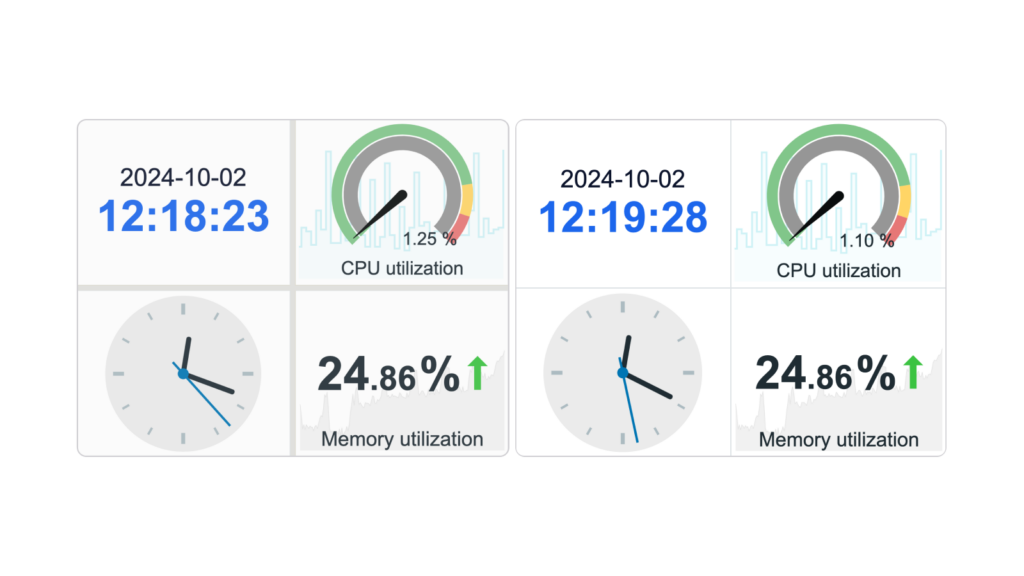
Description
When working on a UI layout, managing the spacing between widgets can significantly impact the usability and aesthetic of the interface.
Usage examples
The user is looking for a more streamlined experience in dashboards. Enabling the module make the spacing significantly smaller.
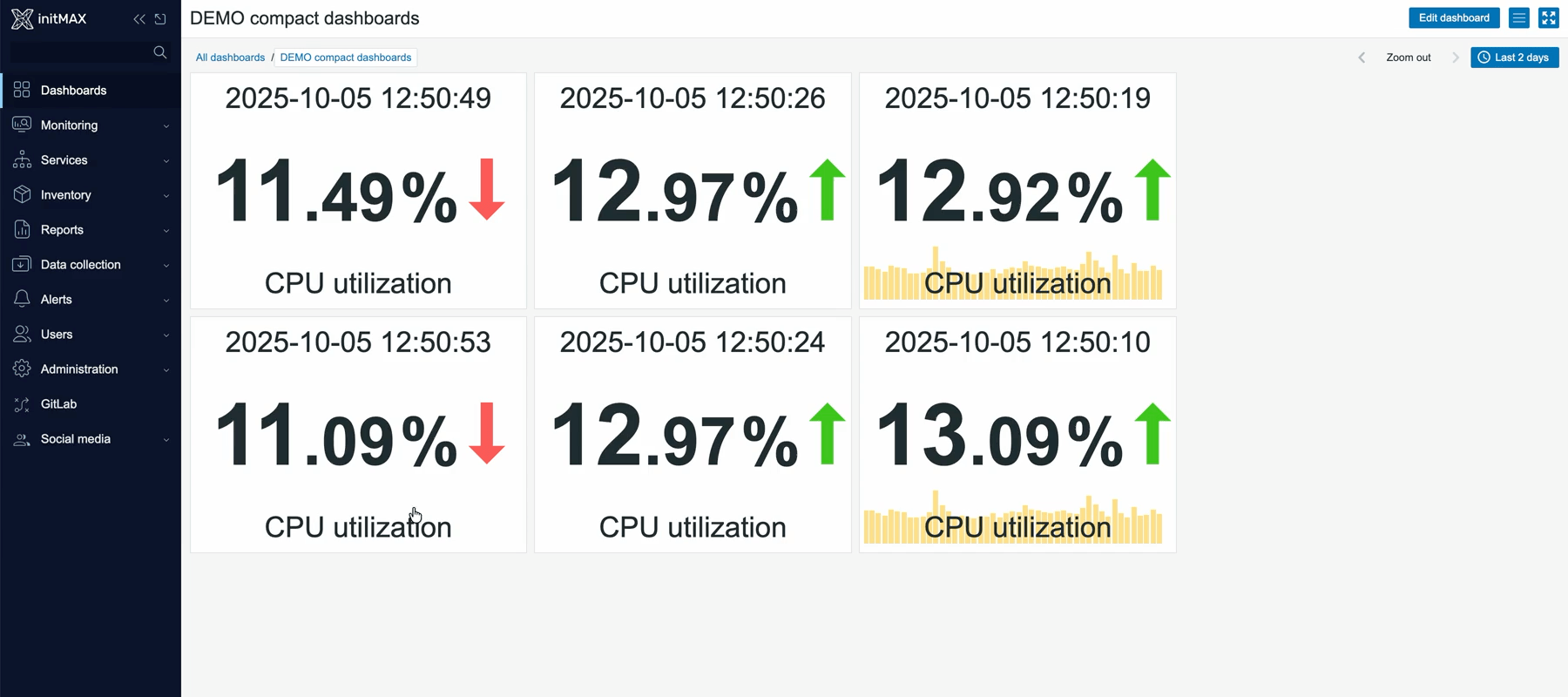
Installation
Repository setup on your server
- Connect to your Zabbix frontend server (perform on all frontend nodes) via SSH
- Navigate to the
/modulesfolder (typically located at/usr/share/zabbix/or/usr/share/zabbix/ui/)
cd /usr/share/zabbix/modules/Clone repository on your server
git clone https://git.initmax.cz/initMAX-Public/Zabbix-UI-Modules-Compact-Dashboard.gitChange the ownership of the directory to the user under which your Zabbix frontend is running using the chown command (cat /etc/passwd to find which user was created during installation), some examples:
chown nginx:nginx ./Zabbix-UI-Modules-Compact-Dashboard*chown apache:apache ./Zabbix-UI-Modules-Compact-Dashboard*chown www-data:www-data ./Zabbix-UI-Modules-Compact-Dashboard*Frontend module initialization
Navigate to the Zabbix frontend menu and select: Administration → General → Modules
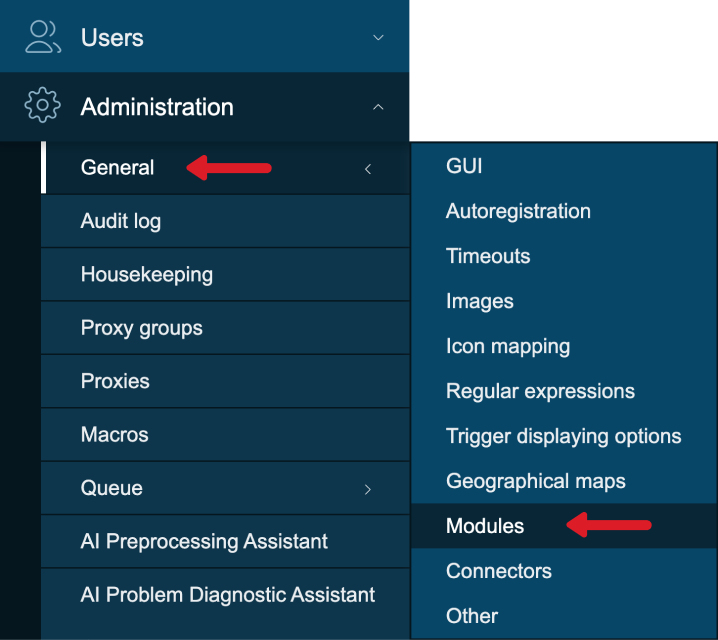
Use the ‘Scan directory’ button at the top
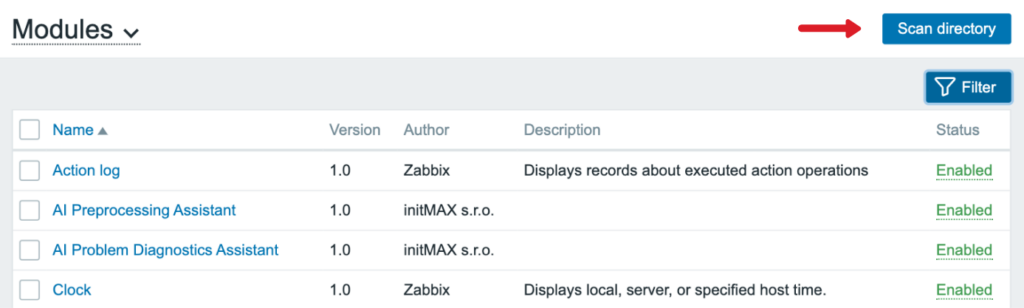
Enable the newly discovered module
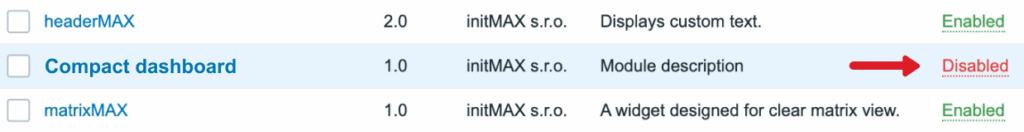
The module is available in the menu
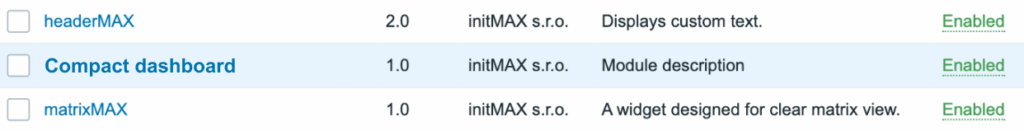
Configuration
Enable the module in Administration > Modules section to turn on the functionality.
Where to get it?
If you’re interested in this module, you can find it in our e-shop. There you’ll learn more about the available versions and how to get the product.
