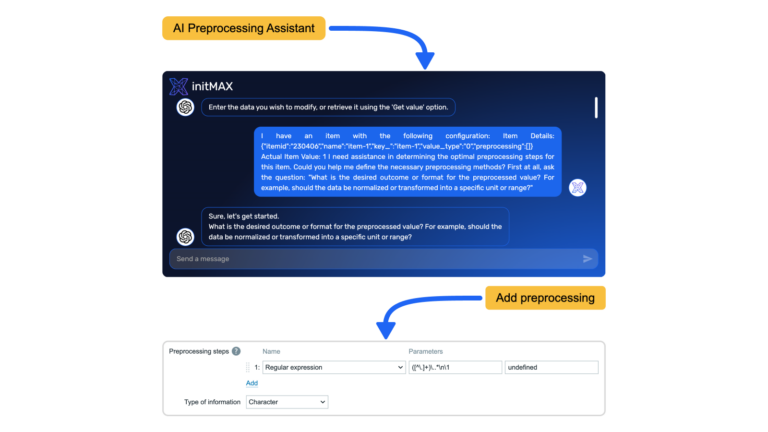
AI Preprocessing Assistant
This AI-powered module helps Zabbix users design optimal preprocessing steps by suggesting appropriate data transformation sequences based on provided requirements.

In our new e-shop you can find initMAX made Zabbix widgets and modules. Discover powerful tools to enhance your monitoring, optimize performance and simplify your IT management with the help of initMAX products.

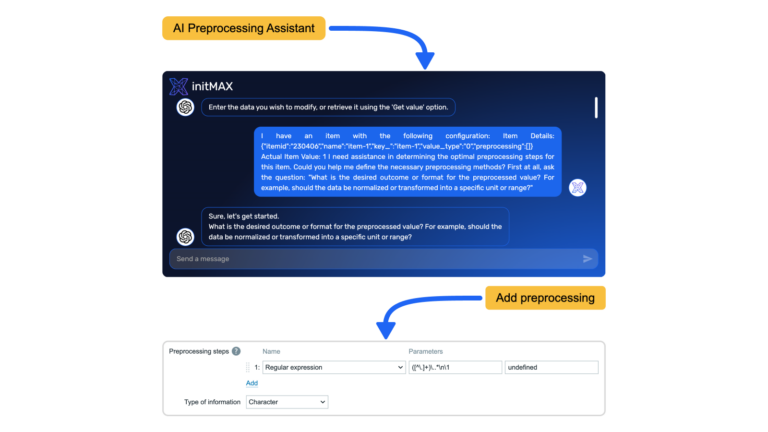
This AI-powered module helps Zabbix users design optimal preprocessing steps by suggesting appropriate data transformation sequences based on provided requirements.
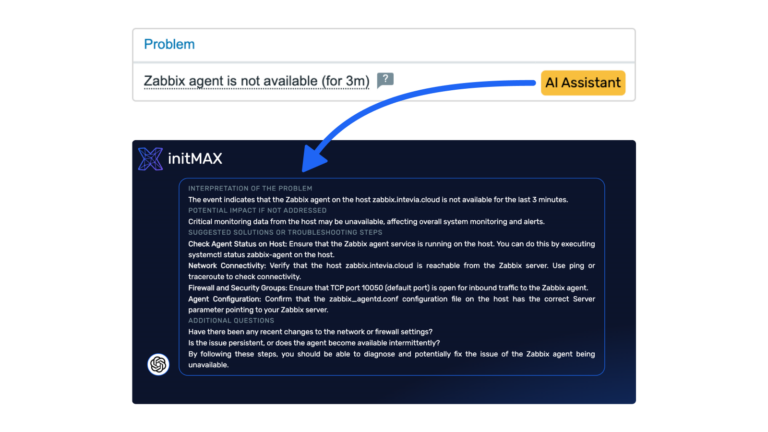
This AI-powered module helps Zabbix users identify and resolve system issues by analyzing data and suggesting potential solutions.
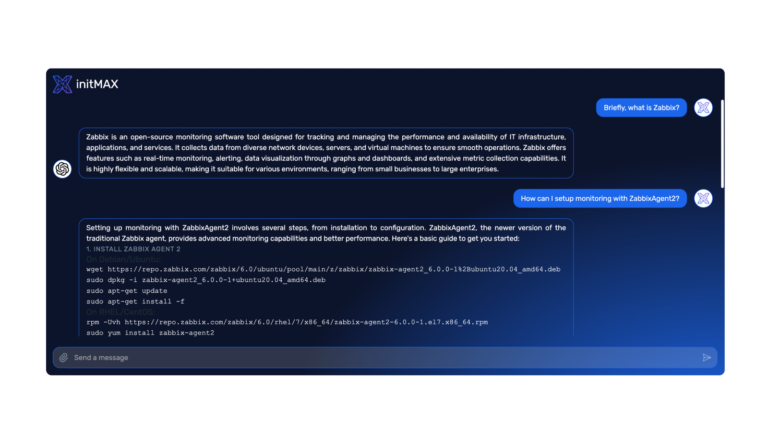
The ChatGPT widget integrates AI capabilities into your Zabbix dashboard, allowing interaction with OpenAI models directly from the widget.
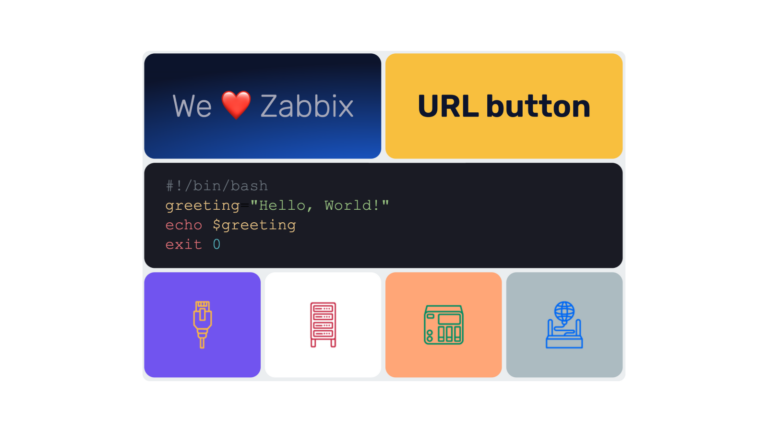
Zabbix widget that allows users to create section headers, embed images, or add buttons with customisable URL links in the dashboard UI.
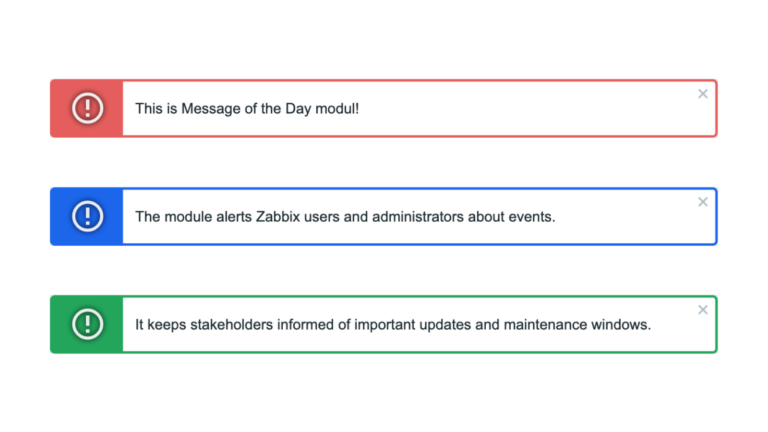
Informs Zabbix users about important events. Provides a centralized location for sharing critical updates, maintenance notifications, or other relevant information.
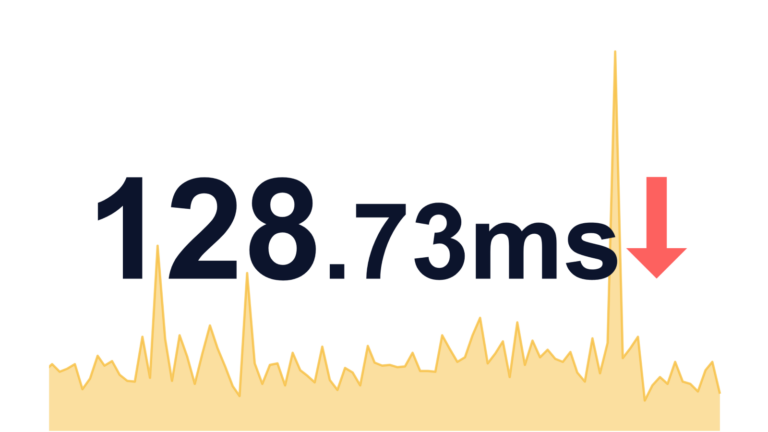
Extends the Item value widget with a background graph. Clearly and concisely displays current status information along with historical data visualization.
This module enables creation of custom navigation menu buttons and groups with user-defined URL links, allowing for personalized interface navigation.
Check out our Zabbix demo!
Explore our sample dashboards, try out our widgets and modules while discovering the possibilities of Zabbix monitoring.
*You may sign in as a guest.
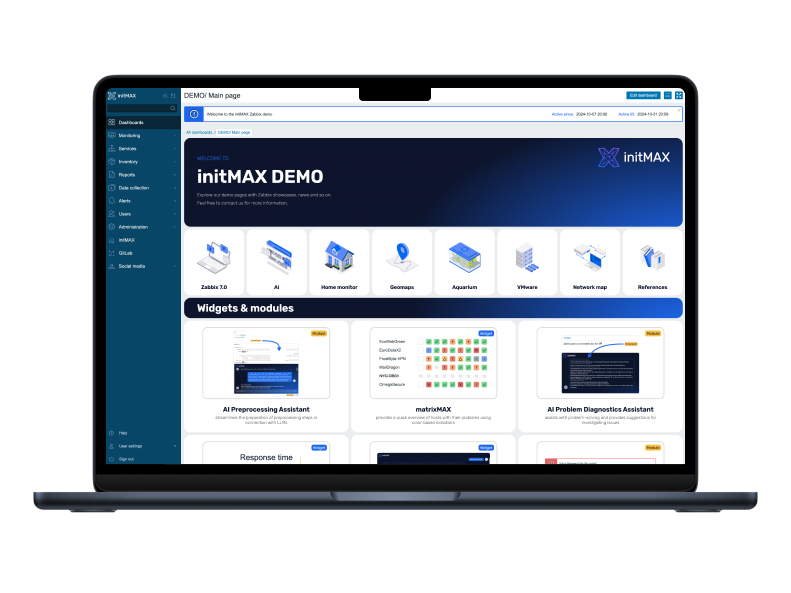
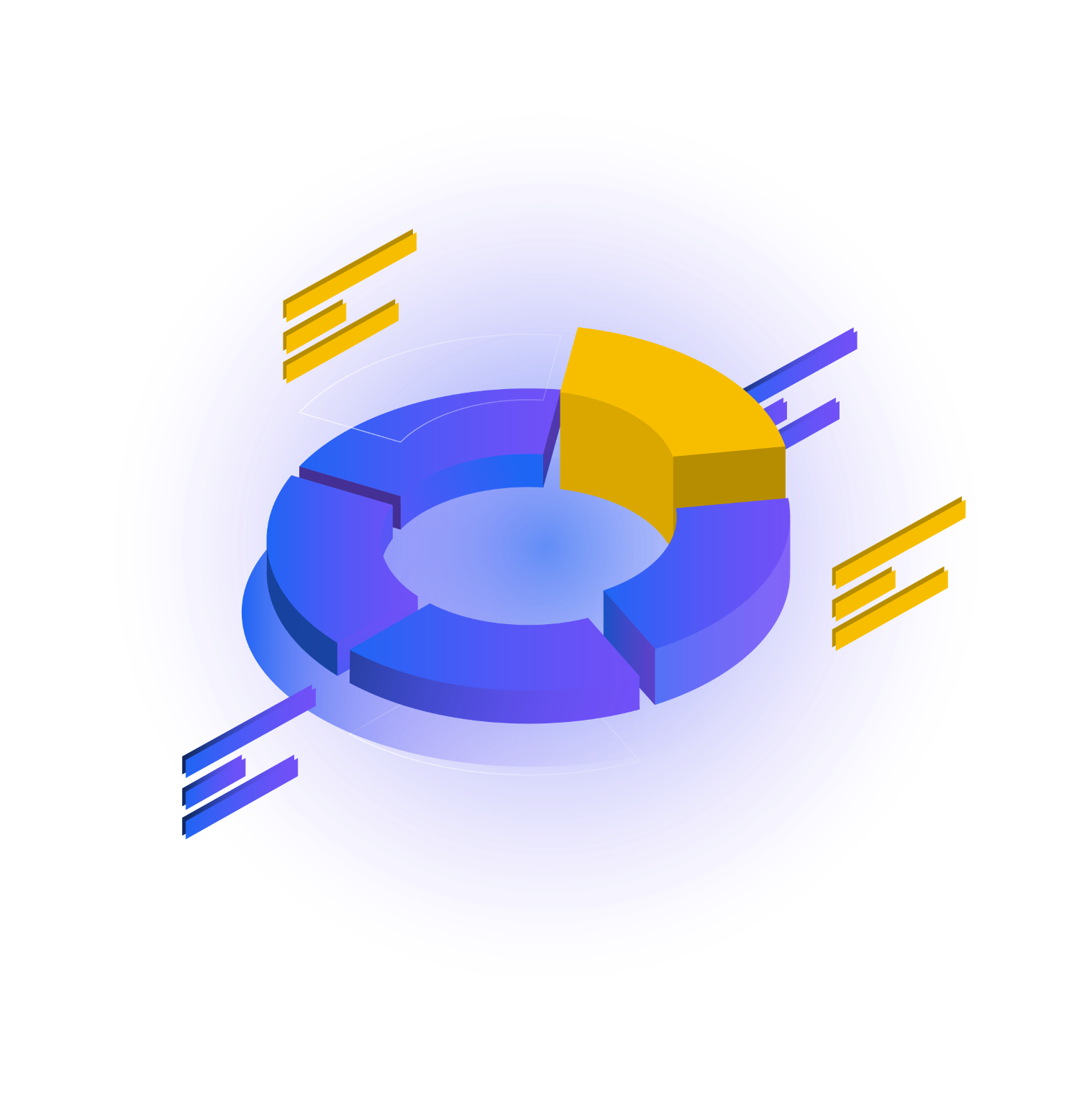
MAXimum trust is binding. We work every day to be the best partner we can be and that’s what our clients appreciate.
+ For me a great local ZABBIX partner.
+ initMAX publishes very practical and useful ZABBIX webinars.
+ In relation to the specific requirements of the controls in our implementation, we attended a very beneficial workshop that pushed me a lot. The next step for me will be the ZCS+ZCP certification which initMAX also offers.
+ At initMAX there are very helpful experts on the subject who have no problem to help at any time.
Perfect Zabbix webinars – in Czech.
A company where true professionals work. They have great webinars.
You will need to have Zabbix 7.0 and PHP version 8.0 installed and running. In terms of hardware, you need any device that will run Zabbix correctly.
Select the desired widget on the product page, which also has a paid version. You can try out the DEMO version of each paid product and then purchase the PRO version, which adds more features to the widget. You click on the Get widget and Get PRO button, go through the checkout where you need to agree to the terms of purchase and other necessary. You proceed to the cart where you pay for the product. You can pay by card, Google Pay or Apple Pay if you have an Apple device. Payment is facilitated by FastSpring. After payment, you will receive a confirmation email with the necessary details to log in to Gitlab where you can download the purchased product. You'll also receive an invoice for your order and access to your account, where you can see all your orders and cancel your auto-renewal subscription. The products are sold by subscription for 1 year. This is 1 license for 1 user, which is tied to a specific email.