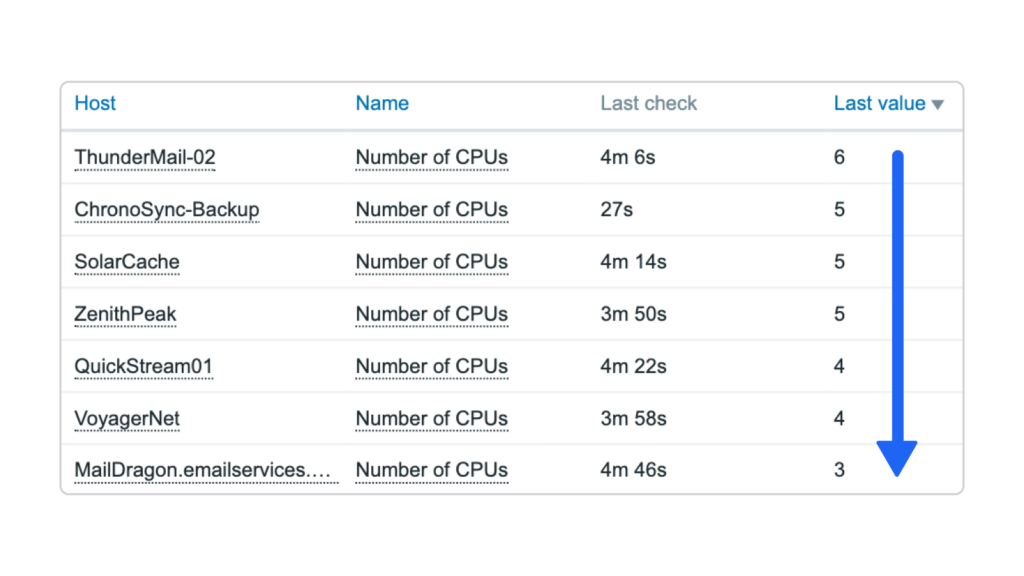
Editions
FREE
Editions
FREE
Instalation
- Connect to your Zabbix frontend server (perform on all frontend nodes)
- Navigate to the
ui/modules/directory (uiis typically located at/usr/share/zabbix/)
cd /usr/share/zabbix/modules/- Clone repository on your server
git clone https://git.initmax.cz/initMAX-Public/Zabbix-UI-Modules-Sortable-latest-data.gitChange the owner of directory to your web user with chown
Choose default OS user
- nginx
chown nginx:nginx ./Zabbix-UI-Modules-Sortable-latest-data- apache (RHEL)
chown apache:apache ./Zabbix-UI-Modules-Sortable-latest-data- apache (DEB)
chown www-data:www-data ./Zabbix-UI-Modules-Sortable-latest-data- Go to Zabbix frontend menu -> Administration -> General -> Modules
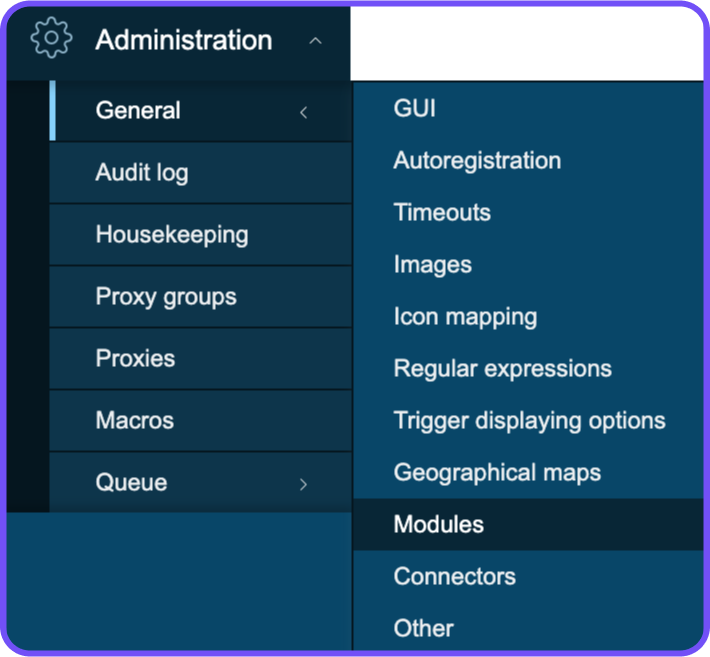
- Use the Scan directory button on the top
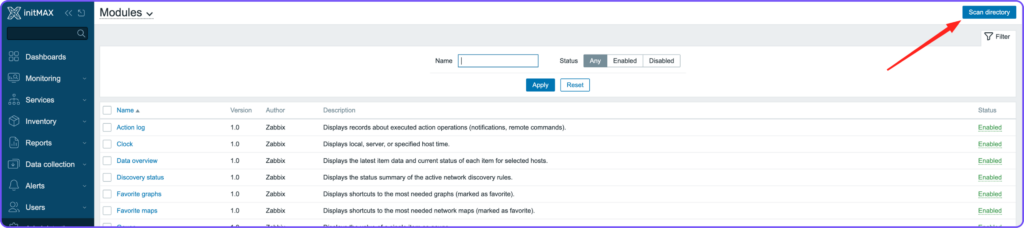
- Enable the newly discovered module

- Done

- Use it and enjoy!
Similar products
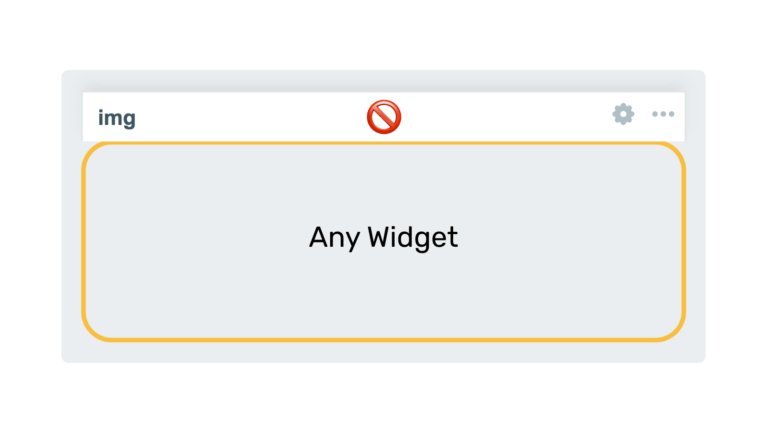
Hide widget header
This module prevents widget headers from being displayed when dashboards are not in edit mode, improving visual clarity and user experience.
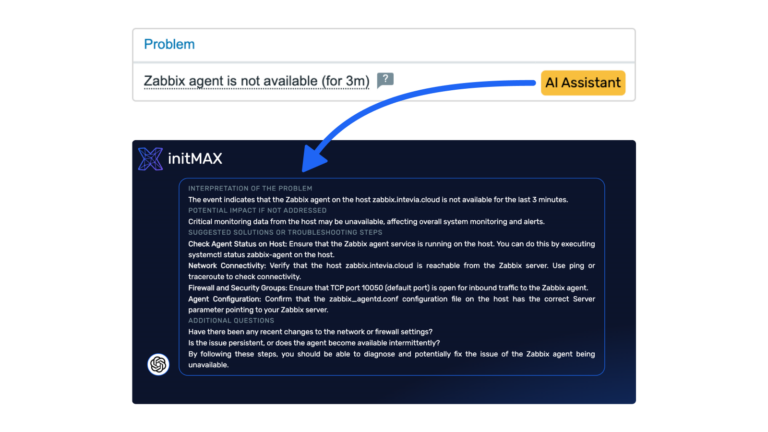
AI Problem Diagnostic Assistant
This AI-powered module helps Zabbix users identify and resolve system issues by analyzing data and suggesting potential solutions.
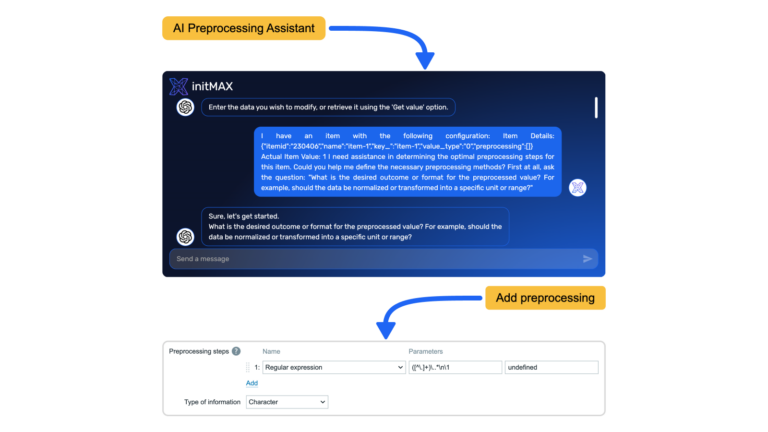
AI Preprocessing Assistant
This AI-powered module helps Zabbix users design optimal preprocessing steps by suggesting appropriate data transformation sequences based on provided requirements.
FAQ
You will need to have Zabbix 7.0 and PHP version 8.0 installed and running. In terms of hardware, you need any device that will run Zabbix correctly.
You will need to have Zabbix 7.0 and PHP version 8.0 installed and running. In terms of hardware, you need any device that will run Zabbix correctly.
