
Zabbix Certified Specialist
In this course, you will learn how to configure and track various monitoring endpoints using different techniques and protocols. The course focuses on demonstrating optimal approaches to problem detection, data transformation features, and other key monitoring concepts.
Information about the course
| Designed for the product: | Zabbix 7.0 |
|---|---|
| Group size: | Small groups (up to 15 students) |
| Type of exam: | 60 min, theoretical |
| Requirements: | Advanced computer knowledge and knowledge of operating systems |
| Next level: | Zabbix Certified Professional (Level 3) |
| Previous level: | Zabbix Certified User (Level 1) |
| Upgrade: | Zabbix Certified Specialist Upgrade 6.0 |
| Course language: | English or Czech |
| Available online: | Yes |
| Course length: | 5 DAYS |
| Course price: | € 1,950 excluding VAT |
Course content
DAY 1
- Main Zabbix components
- User interface overview
- Setting up a personalized user profile
- Zabbix definitions: items, triggers, etc.
- Creating and configuring hosts
- User macros and tags
- Zabbix data collection using simple and SSH checks
- Plugins for Zabbix agent and Zabbix agent2
DAY 2
- Zabbix agent active and passive modes
- Creating human-readable data with units and value mapping
- Data collection intervals
- Data transformations using preprocessing
- Problem detection using triggers
- Cause and symptoms of problems, trigger dependencies
DAY 3
- Zabbix proxy servers
- Working with templates
- Data aggregation with calculated values
- Bulk data collection using dependent items
- Data collection using HTTP checks and synthetic web monitoring
- Monitoring log files
- SNMP monitoring
- Database monitoring
DAY 4
- Java monitoring
- Collection of inventory data
- User management using user groups and roles
- JIT provisioning for LDAP and SAML
- Sending notifications and running remote commands
- Maintenance settings
- Service Monitoring (SLA)
- Low-level discovery overview
- Auditing overview
DAY 5
- Data visualization using graphs, maps and dashboards
- Zabbix reporting services
- Zabbix performance tuning
- Zabbix administrative settings
- Zabbix versions
- Zabbix Certified Specialist (Exam)

Tomáš Heřmánek
CEO & Zabbix Certified TrainerAdditional information
Certificate
- Each participant will obtain a certificate of Zabbix 7.0 course completion
- After successfully passing the exam, you will obtain the Zabbix Certified Specialist 7.0 certificate
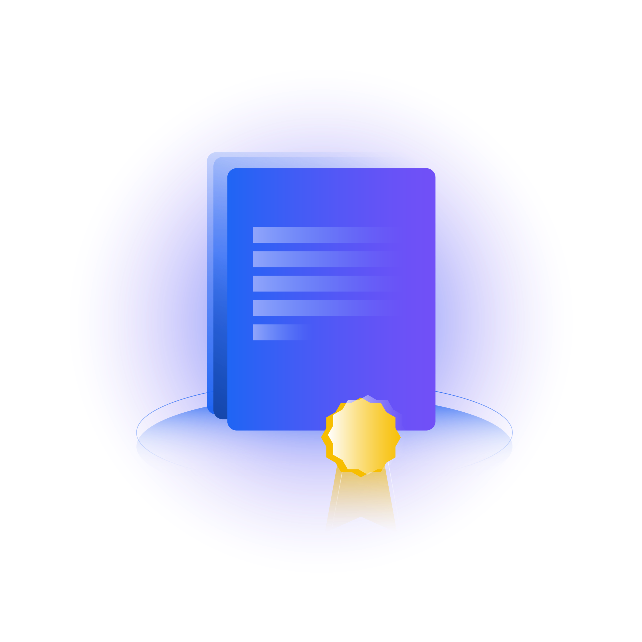
Course certificates and gifts
For all attendees
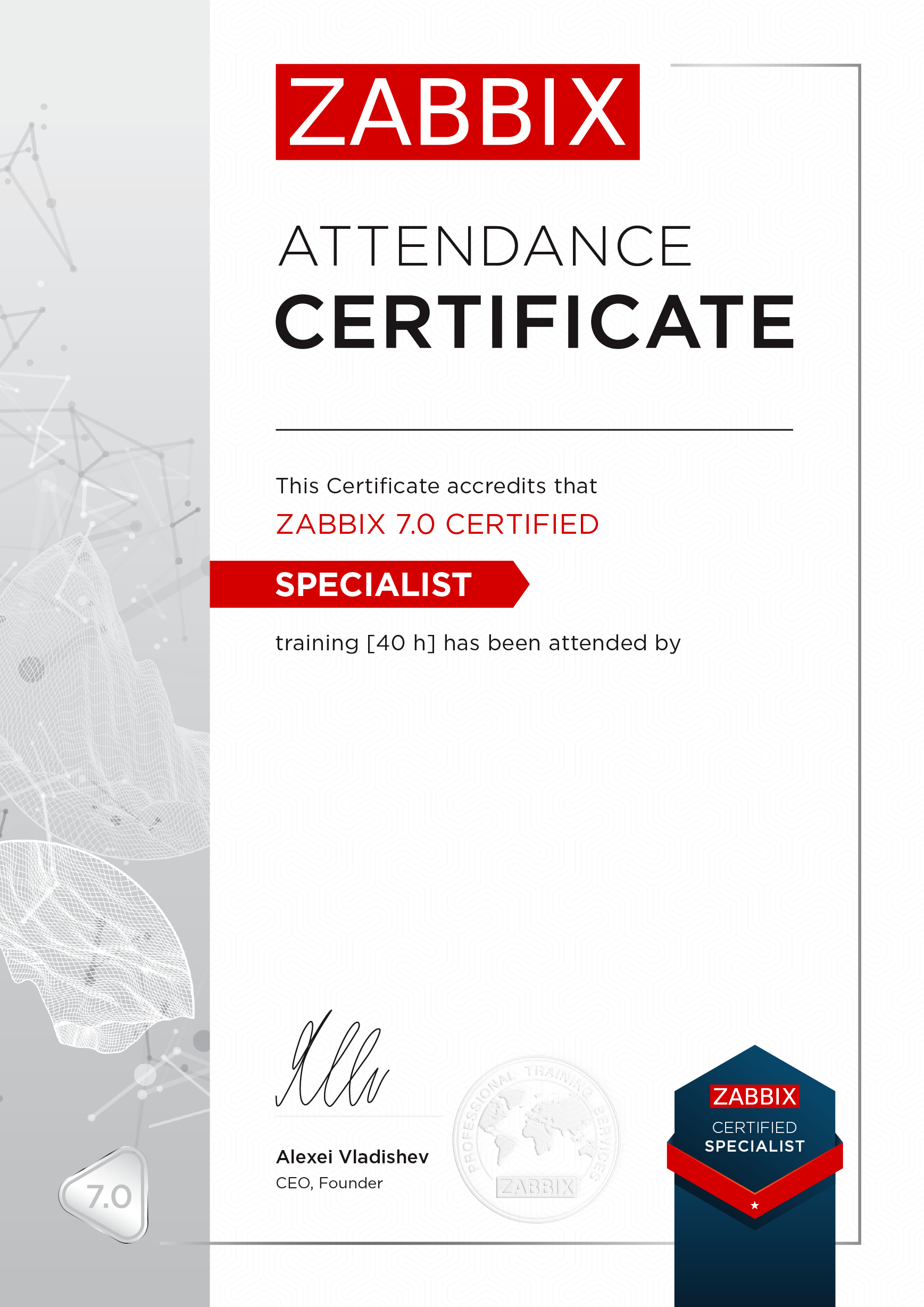

For passing the exam


Acquired skills and knowledge
Monitor a wide range of components,
including OS resources, network devices, log files, web applications, and websites
Deploy the official Zabbix agent
and extend it for efficient and customized data gathering
Establish a streamlined process
to escalate identified problems across users and departments for prompt resolution
Get a comprehensive overview of your IT infrastructure state
by using a variety of Zabbix dashboard widgets
Utilize multiple monitoring techniques
such as SNMP, Zabbix Agent, SSH, web application monitoring, and more for comprehensive data collection
Prevent alert storms and optimize problem detection
by learning how to use various Zabbix trigger functions
Outcomes
Organizational impact
Understanding a variety of monitoring techniques and protocols is vital to implementing optimal monitoring workflows. Zabbix Certified Specialist attendees will learn how to design and implement multiple monitoring strategies and leverage the full Zabbix data collection and problem detection toolset across a wide range of monitoring endpoints.
Individual impact
The scope of the course covers not only Zabbix features, but also general monitoring techniques and protocols used across an assortment of different endpoints - from servers and network devices to applications and services. As a result, attendees will be able to choose a viable monitoring approach for different types of monitoring endpoints.
