Zabbix version 6.2 is here
The new version of Zabbix 6.2 brings a number of interesting novelties.
| Contact us for a free consult | CONTACT US FOR A FREE CONSULT AND DEMO |
|
We have prepared two thematic webinars for you What’s new in Zabbix 6.2 (webinar recording now available) Update to the latest version |
|
| Training for the latest LTS version (Zabbix 6.0) is now available | MORE INFORMATION ON ZABBIX TRAINING |
| You can also click through our DEMO Zabbix. Login using the button „sign in as guest„ | sign in to demo zabbix |
More LDAP servers
In the new version of Zabbix, the ability to connect Zabbix to more than one LDAP server has been added. You can find this setting in Administration > Authentication > LDAP Settings > New LDAP Server.
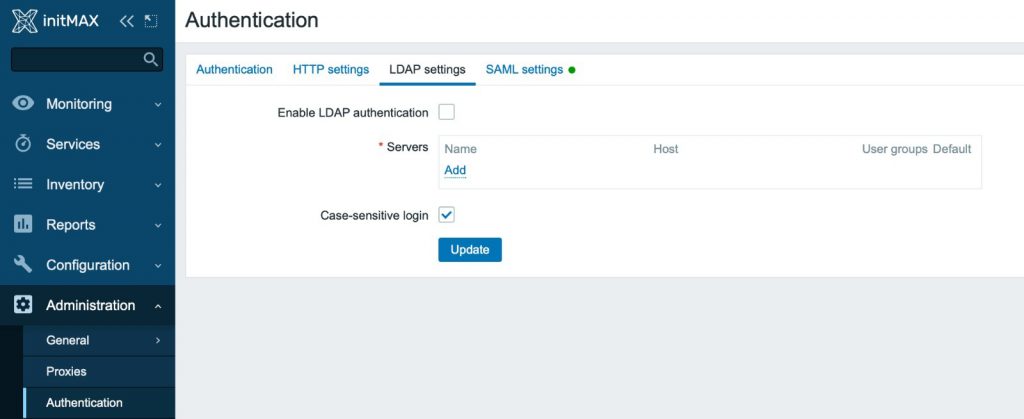
New external vault
It is now possible to store some sensitive information from Zabbix in CyberArk Vault CV2. Similar to HashiCorp Vault “Secret text” storage introduced in Zabbix 5.2, CyberArk Vault can be used for: user macro values, database access credentials, etc.
Zabbix provides read-only access to the “Secret text” in the vault.
See also: Configuring CyberArk
Instant value measurement, now under the “Last values” section
The option to instantly load the last value of an item is now available on the latest data page, both as a “Run Now” button below the item list and as an option in the item menu after clicking on the item name.
In previous versions, the same functionality was only available in the “Configuration” section (form and item/discovery rule lists).
Another improvement is also the ability to “Run now” dependent items.
The “Run now” option depends on host permissions and user’s role.
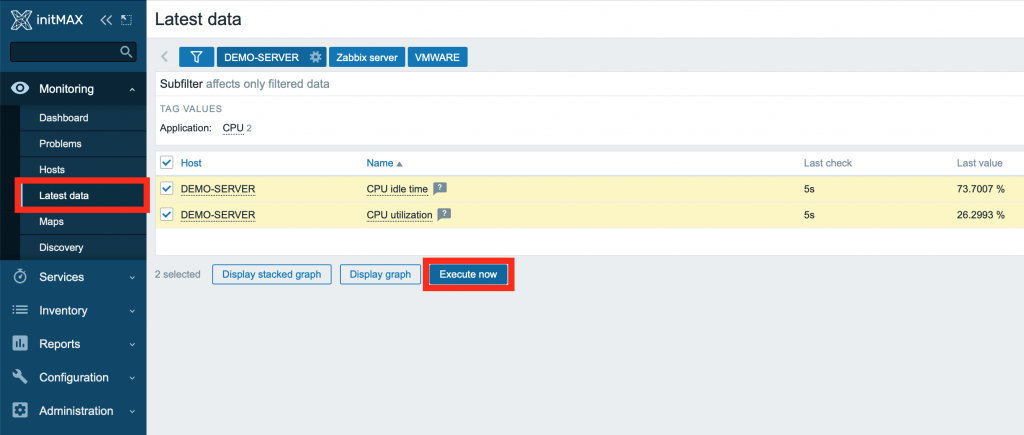
Force proxy configuration update
It is now possible to force a reload of the configuration for the proxy from server. This can be done in two ways:
- using the Zabbix runtime control command (e.g. zabbix_server -R proxy_config_cache_reload) from front-end (in the proxy list or proxy edit dialog)
- it is now also possible for passive proxies to request a configuration from the server using config_cache_reload proxy runtime control command
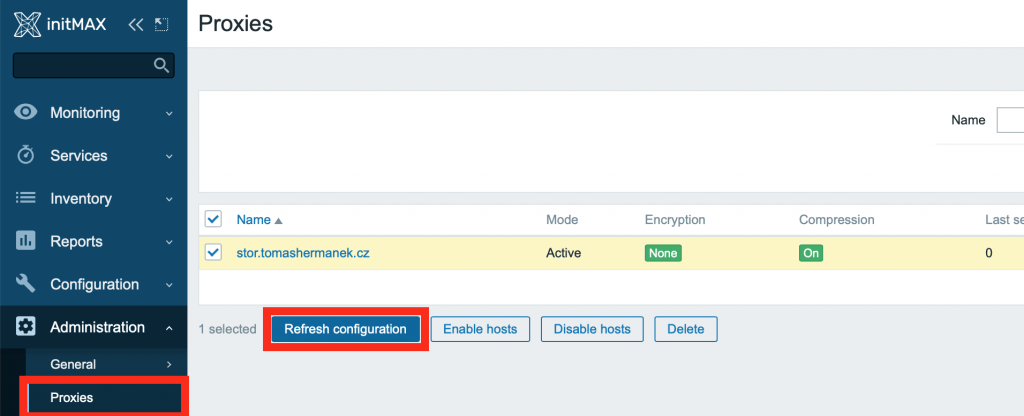
Controls in Active Mode have a new custom status icon at the device level
Zabbix agent active items now also affect host availability as can be seen in sections Monitoring > Hosts and Configuration > Hosts
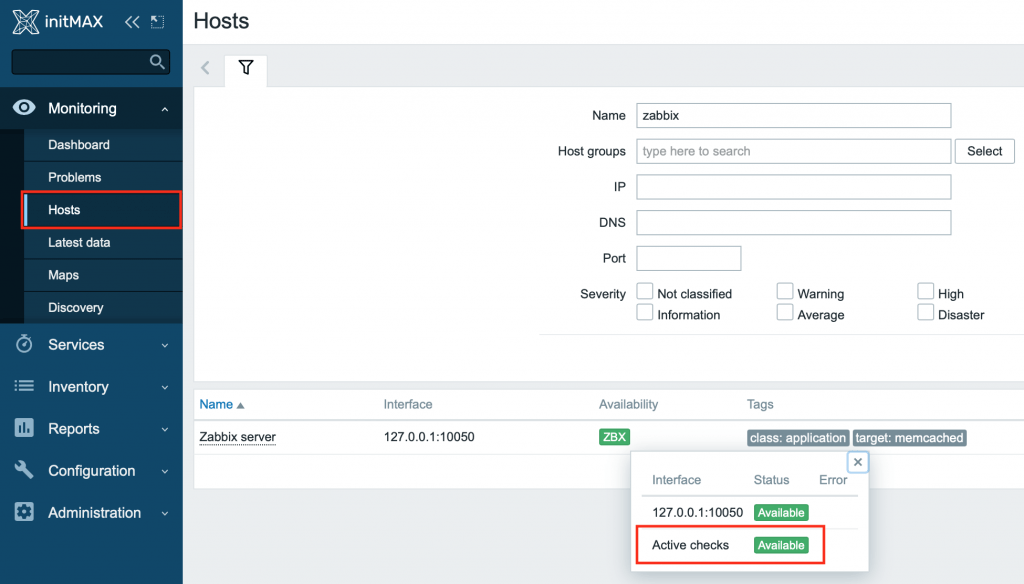
Direct link to documentation
All front-end forms now contain a direct link to the corresponding parts of the official documentation.
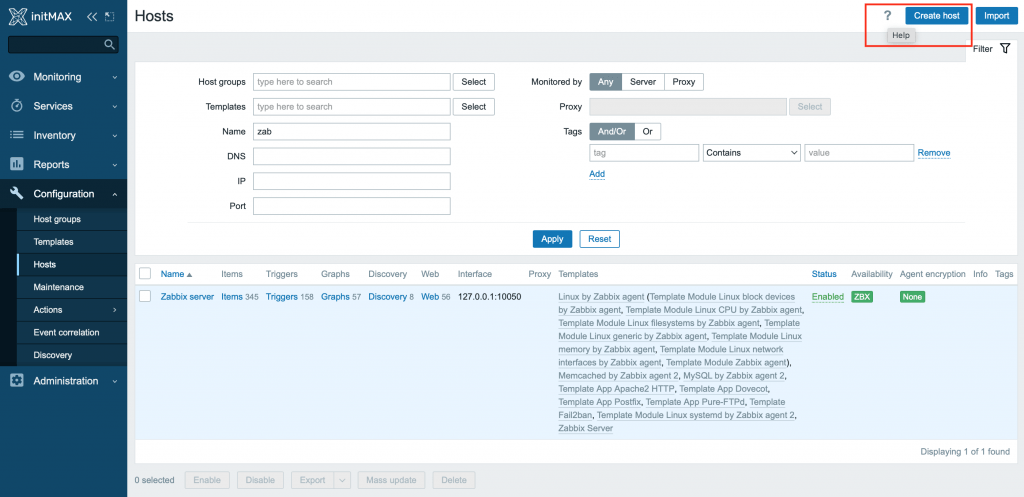
Custom groups for templates
Templates now have their own groups in which you can specify permissions. The practical benefits are that you will no longer have the permissions to write to both the host and template groups at the same time, as was the case in the past.
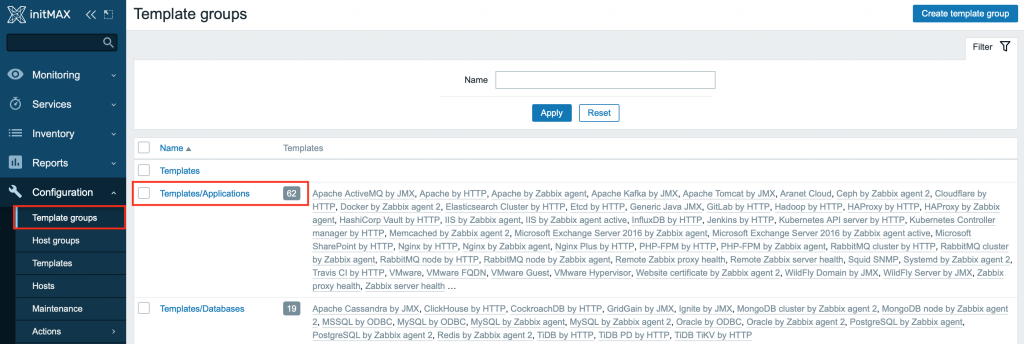
Option to ignore the event
This new button, found in the section “Monitoring > Problems”, will allow you to ignore a specific event of your choice from the list of problems. You can also choose how long you want to hide the problem – either based on a time limit or until manually revoked.
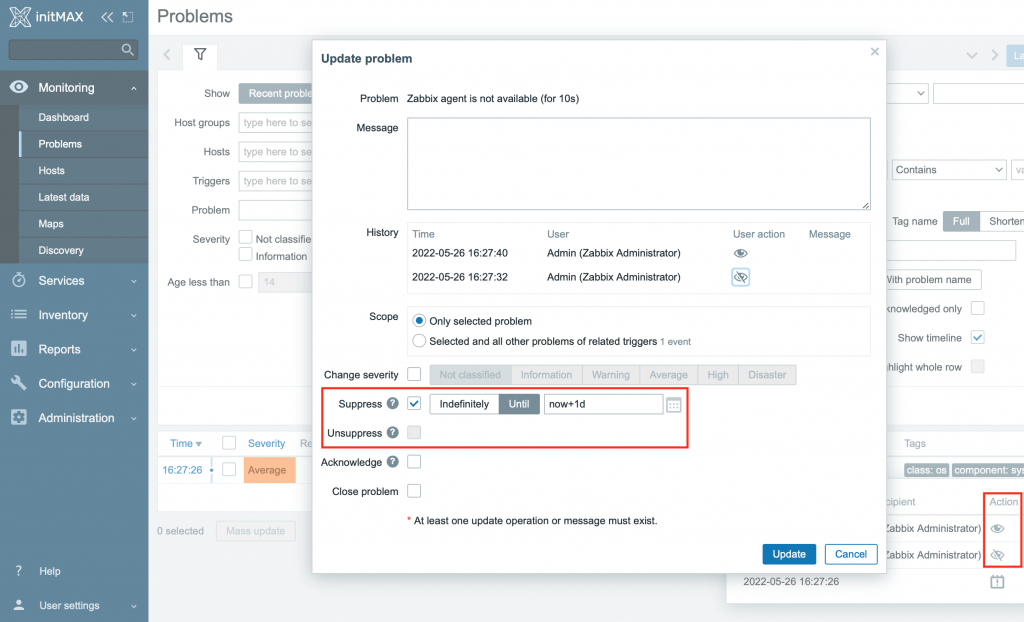
Option to manually link the template for hosts created by LLD
Templates can now be manually linked to hosts created by LLD (low-level discovery). Previously, LLD hosts could only use the set of templates defined in the host’s prototype configuration. Templates inherited from a host prototype now cannot be detached from a discovered host.
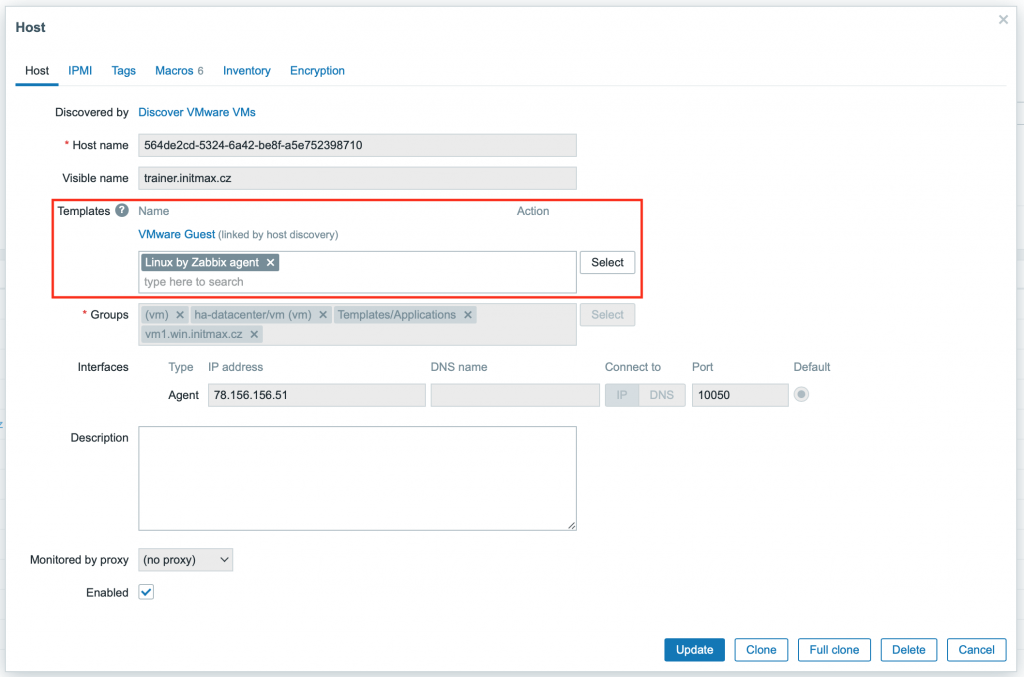
Option to manually change macros for hosts created by LLD
Macros can now be manually changed on hosts created by LLD (low-level discovery). Previously, LLD hosts could only use macros defined in the host prototype configuration and Templates. Macros can now be changed and defined as needed, directly at the host level.
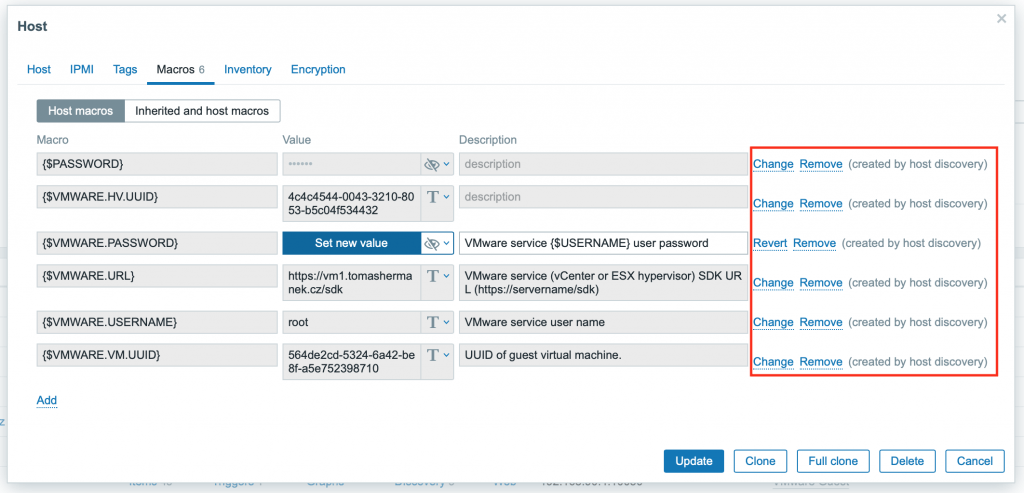
Improved graph widget options
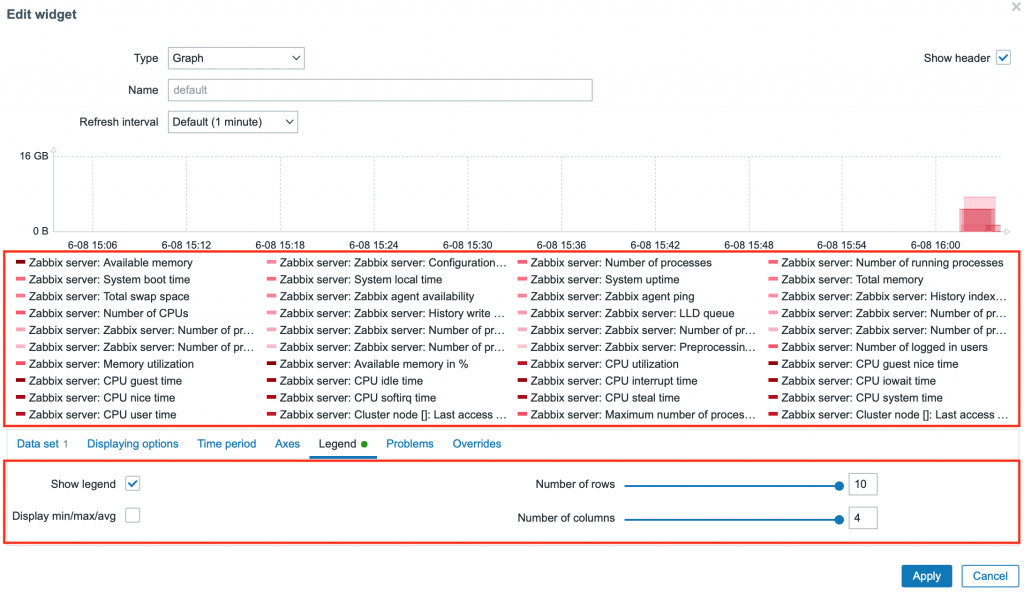
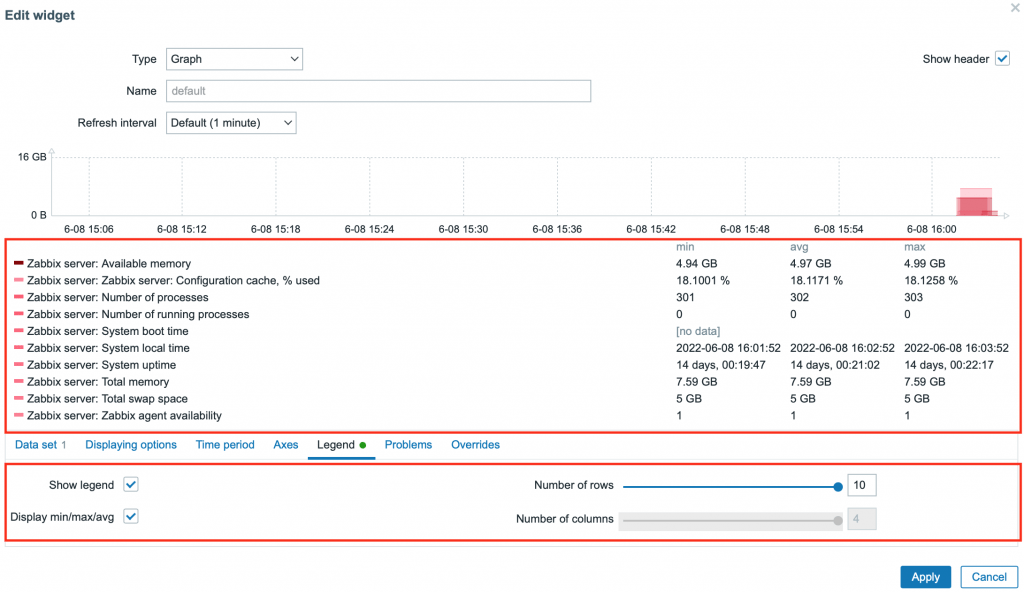
Other technical news
Items
Instant check for newly created items
- Previously, newly added items were first checked at a random time within the update interval. New items and discovery rules will now be checked within 60 seconds of their creation unless they have a scheduled or flexible update interval with the
Update Intervalparameter set to 0.
Instant check for newly created items
- Zabbix now provides a native solution for detecting OS running processes. The new proc.get[] item can be used in discovery rules to return a list of running processes/threads or summary data grouped by process name.
VMware vSphere Distributed Switch ports
Two new port discovery and monitoring items are now available for VMware vSphere:
- vmware.dvswitch.discovery[]
- vmware.dvswitch.fetchports.get[]
Front-end
Minimal PHP version
Minimal required version of PHP has been upgraded from 7.2.5 to 7.4.0.
Clock widget update
You now have the option to use the digital version of the clock in addition to the existing analog version.
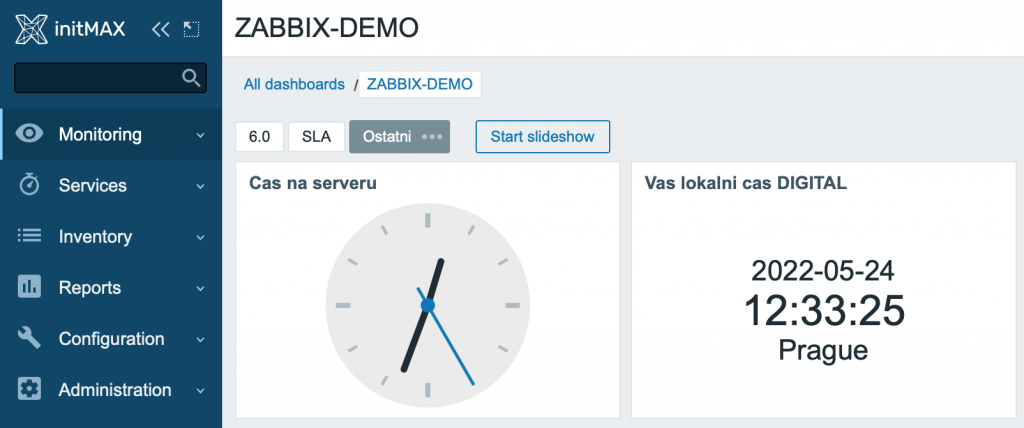
Secure password hashing
In Zabbix 5.0, the password hashing algorithm was changed from MD5 to the more secure bcrypt. However, MD5 cryptography remained supported to ensure a smooth upgrade from previous versions. MD5 hash was only used for some users at first login after upgrade – to convert passwords with unreliable hashes from MD5 to bcrypt. The support for MD5 cryptography has now been completely removed.
Zabbix download and other useful links
- Zabbix 6.2 can be downloaded here: https://www.zabbix.com/download
- There are many more new features, so we are adding a link where you can find them all together: https://www.zabbix.com/whats_new_6_2.
- Complete documentation for the new version can be found here: https://www.zabbix.com/documentation/6.2/en/manual/introduction/whatsnew620
As official partners and big fans of the Zabbix platform, we are able to provide you with services from all areas of Zabbix monitoring at the highest level. If you would be interested in a live demonstration of Zabbix installations at our customers, we will be happy to show you Zabbix in practice.


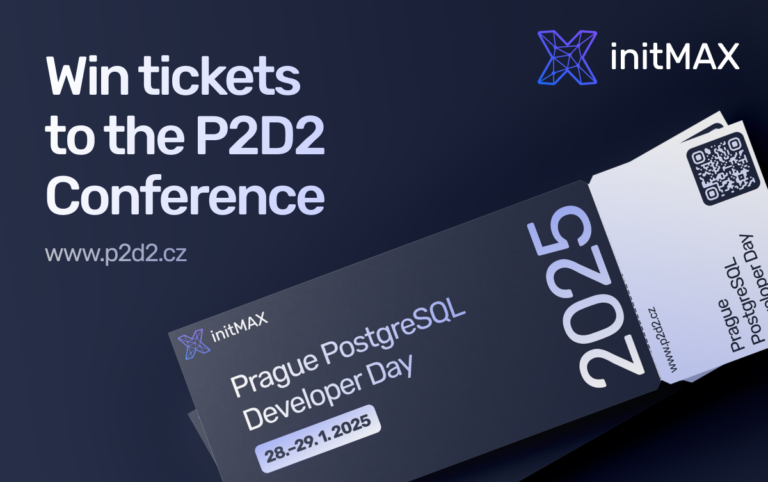


Give us a Like, share us, or follow us 😍
So you don’t miss anything: