Zabbix version 6.0 LTS is now available
Zabbix LLC today announced the release of its latest Long Term Support (LTS) version of the Zabbix monitoring system. The new Zabbix 6.0 LTS brings many long-awaited features and improvements. LTS versions are a major part of the Zabbix release cycle as it comes with a guaranteed 5-year support that provides additional features, fixes and improvements throughout the lifecycle.
As Zabbix instances are deployed worldwide for many different usage scenarios and infrastructures of various sizes, the current Zabbix 6.0 LTS release aims to provide the most requested features covering many different aspects of monitoring.
| Contact us for a free consult | contact us for a free consult and demo |
| We have prepared two thematic webinars for you
What’s new in Zabbix 6.0 LTS |
register for a webinar |
| Training for the latest version is also available | MORE INFORMATION ABOUT TRAINING COURSES |
| You can also click-through our DEMO Zabbix. Login confirmation can be done by clicking „sign in as guest„ button | sign in to zabbix demo |
Increase of the importance and capabilities of service monitoring (SLA)
Service monitoring has undergone a major overhaul. Zabbix 6.0 LTS aims to provide added value to users’ business by leveraging new Business Service Monitoring (BSM) features. Monitoring Business Service combines flexibility, performance and improved UI/UX to give end users the tools they need to monitor their business services and perform automated root cause analysis.
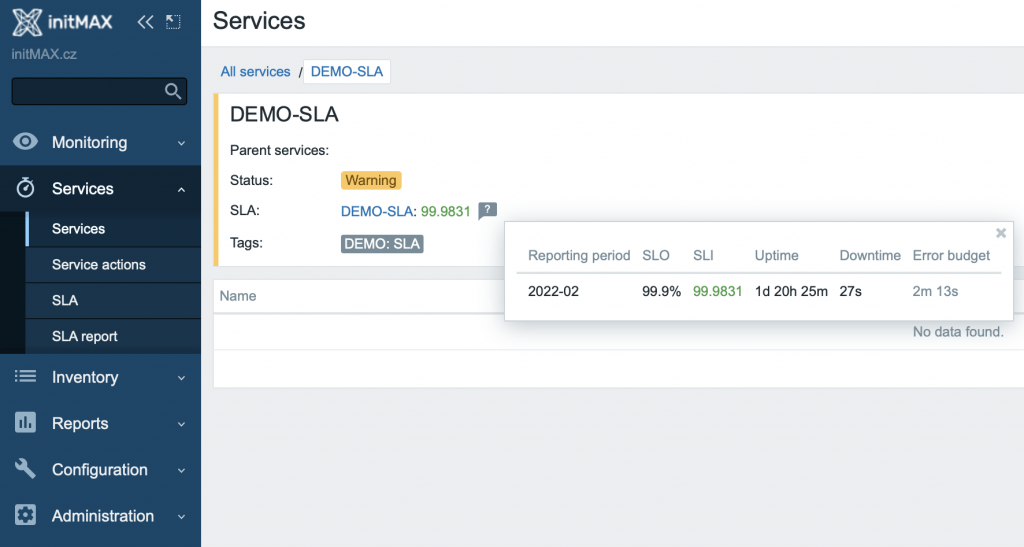
Tag-based mapping of services to problems
- The previous version of service monitoring depended on triggers and their states. In the new version, this dependency is replaced by “tag-based” problem mapping for the given service.
- Configuration is now available under Monitoring -> Services. The separate configuration under Configuration -> services is no longer supported or available.
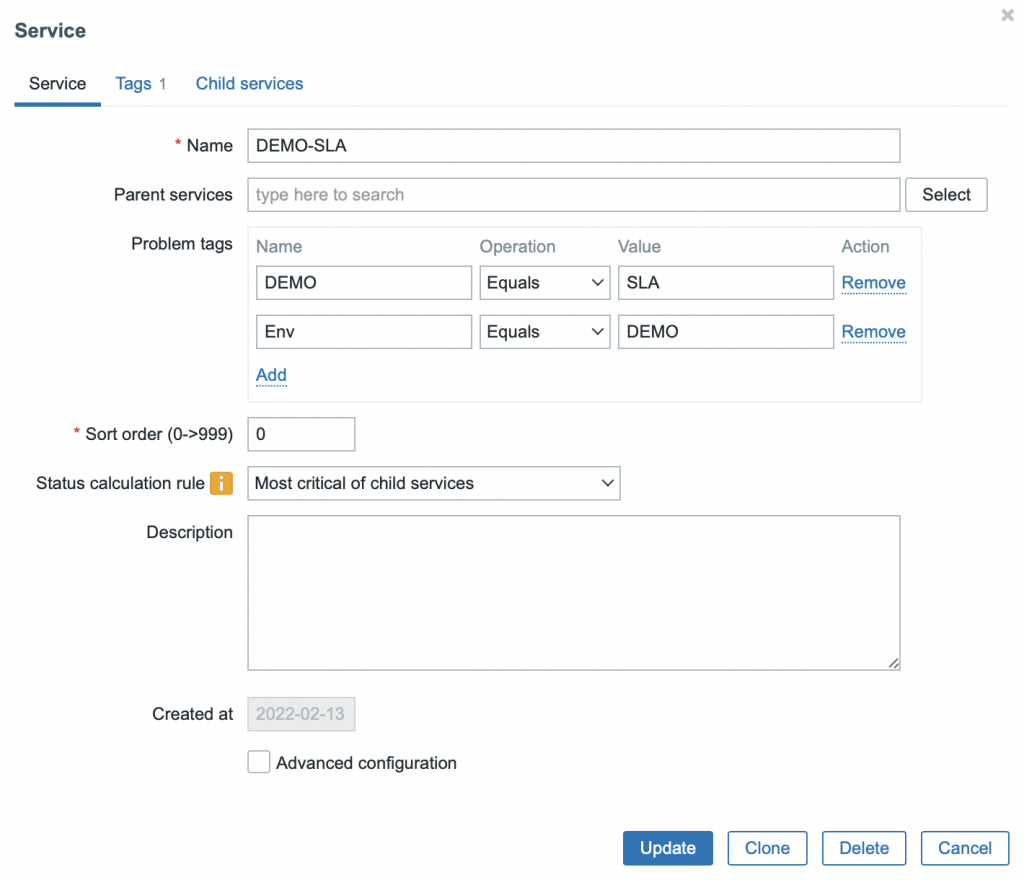
Status calculation and propagation rules
- New flexible rules for parent service state calculation are now taking into account all of the child states.
And more new improvements:
- Setting permissions to services.
- Service status change alerting.
- Services cloning.
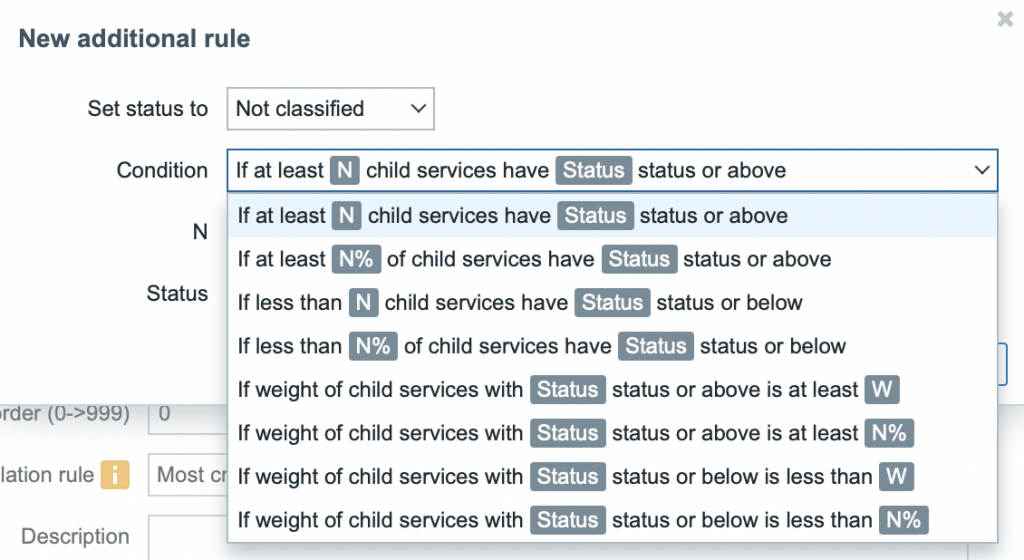
Zabbix server as a High availability cluster
The new version comes with an optional high availability (HA) solution. The native HA solution is designed for simple deployment without use of any external tools. This solution has no specific database requirements. It consists only of Zabbix server instances. Only one node can be active, the other nodes are in standby mode, and when the active node goes down, one of the standby servers takes over its role.
We are planning a workshop on this topic, so we recommend that you follow us on social networks or start subscribing to our newsletter to stay up-to-date.

Enter the world of Machine learning
Thanks to machine learning, an anomaly detection and basic monitoring are now easier than ever. The goal was to provide a simple yet flexible set of features which would allow Zabbix users to take a machine learning approach instead of relying solely on static problem thresholds.
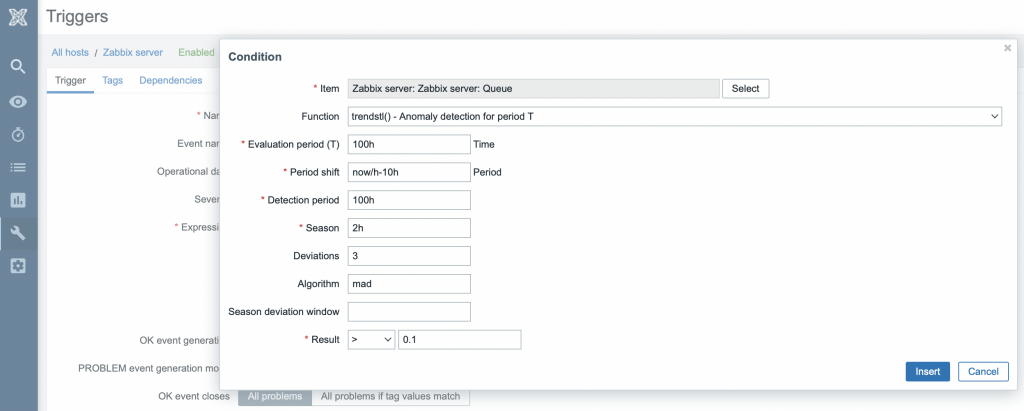
Kubernetes monitoring
As containers and container orchestration systems become increasingly more common in the IT world, it was extremely important that the latest Zabbix LTS release provides an adequate monitoring solution for such infrastructures. The Zabbix 6.0 LTS release provides DevOps teams with tools needed to monitor such environments. With support for pod, node and internal Kubernetes monitoring, Zabbix users now have the ability to monitor their Kubernetes instances at multiple levels.
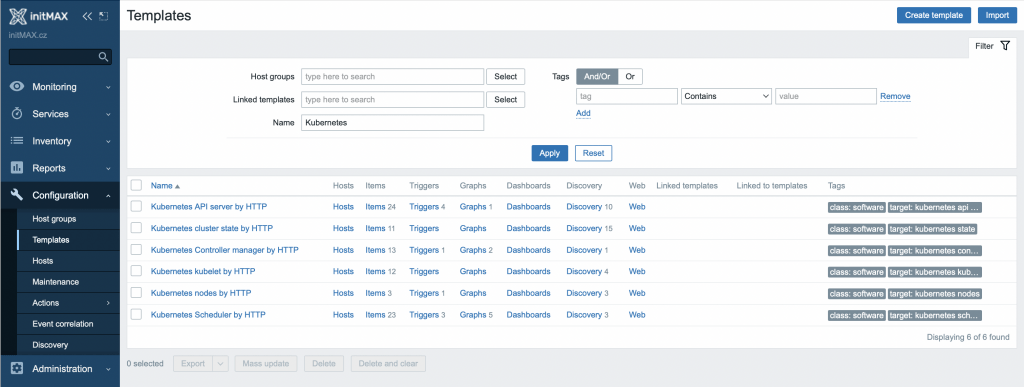
Improved data collection and visualization
Zabbix 6.0 LTS comes with many new templates for the most popular vendors such as Dell, Cisco, F5, Cloudflare and many more. In addition to improved data collection, the new version also offers many new ways to visualize the collected data. DevOPS teams will find great value in the ability to define geographic maps and populate them with monitored entities to gain greater insight into the health of company’s infrastructure. The new version also provides a more detailed view of collected data with a brand new set of widgets such as Top and Bottom N (Top Hosts) data reports, visualization of SLA status, Item Value and more.
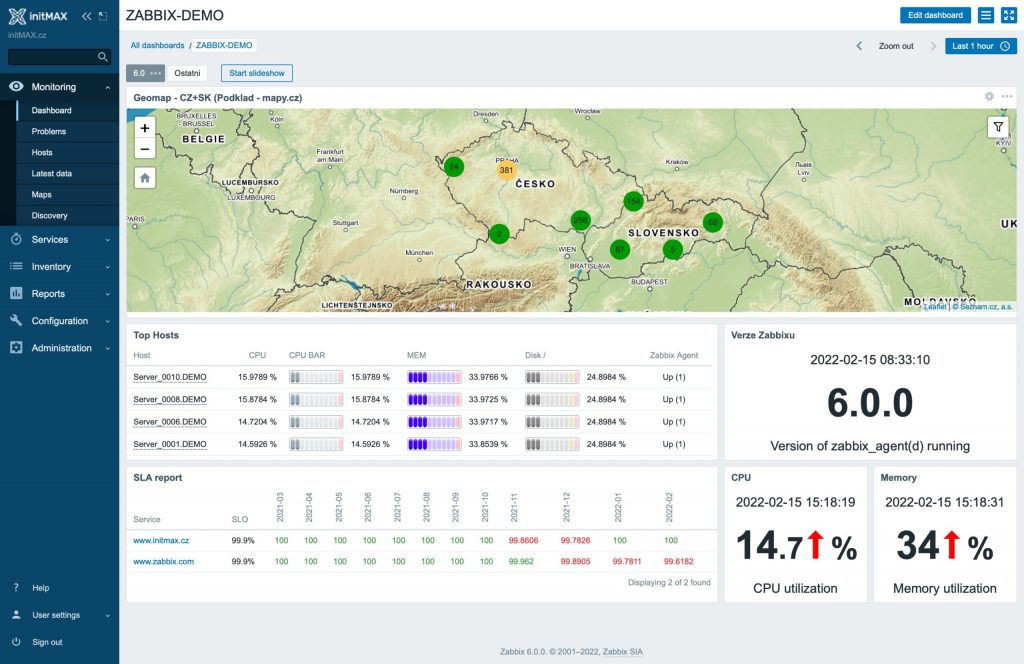
New training courses
Alongside the release of Zabbix 6.0 LTS, Zabbix now offers an updated set of professional courses designed for Zabbix 6.0 LTS. These courses cover all features of Zabbix 6.0 LTS – from learning GUI features and basic navigation to deploying complex distributed environments and learning the inner workings of Zabbix’s internal processes.
Other technical innovations
Primary keys
- In a new installation, primary keys are introduced in all database tables.
- Automatic upgrade is not available to install primary keys. Implementation is done by manually upgrading history tables in database.
Changes in macros
Zabbix now supports new macros for debugging trigger expressions and internal actions:
{TRIGGER.EXPRESSION.EXPLAIN}, {TRIGGER.EXPRESSION.RECOVERY.EXPLAIN} – partially evaluated trigger condition;
{FUNCTION.VALUE<1-9>}, {FUNCTION.RECOVERY.VALUE<1-9>} – Nth function in time of events;
Internal macros contain the reason why the LLD rule or trigger became unsupported:
{ITEM.STATE.ERROR} – for notifications based on Item status;
{LLDRULE.STATE.ERROR} – for LLD rules;
{TRIGGER.STATE.ERROR} – for triggers based on internal notification;
Simple macros are replaced by expression macros:
- A new macro syntax (a question mark in place of macro distinguishing mark) was introduced in version 5.4, but still retained the old syntax. In the new version, the standard syntax is used:
Zabbix 6.0
{?avg(/host/key,1h)}
Before Zabbix 6.0
{host:key.avg(1h)}
Positional macros are no longer supported:
Support for positional macros in item names ( $1, $2, … ), which has been outdated since version 4.0 is now permanently deprecated.
All the news did not fit into this article, but you can learn about them on our webinar.
Please note the following when updating
Audit log
All old log entries will be lost.
Database supported version checking
Zabbix server and proxy checks the database version against the table of supported versions. In case of running on an unsupported version, it will not start. To run Zabbix with unsupported versions of database, you need to enable the AllowUnsupportedDBVersions parameter in the configuration.
PCRE2 support
Precompiled packages of the current versions come with PCRE2 super. The transition from PCRE to PCRE2 may impact how regular expressions work.
Zabbix download and other useful links
- Zabbix 6.0 can be downloaded here: www.zabbix.com/download
- There are many more new features, so here is a link where you can find them all together: https://www.zabbix.com/whats_new_6_0.
- Full documentation for the new version can be found here: https://www.zabbix.com/documentation/6.0/en/manual/introduction/whatsnew600
As official partners and big fans of the Zabbix platform, we are able to provide you with services from all areas of Zabbix monitoring at the highest level. If you would be interested in a live demonstration of Zabbix installations at our customers, we will be happy to show you Zabbix in practice.


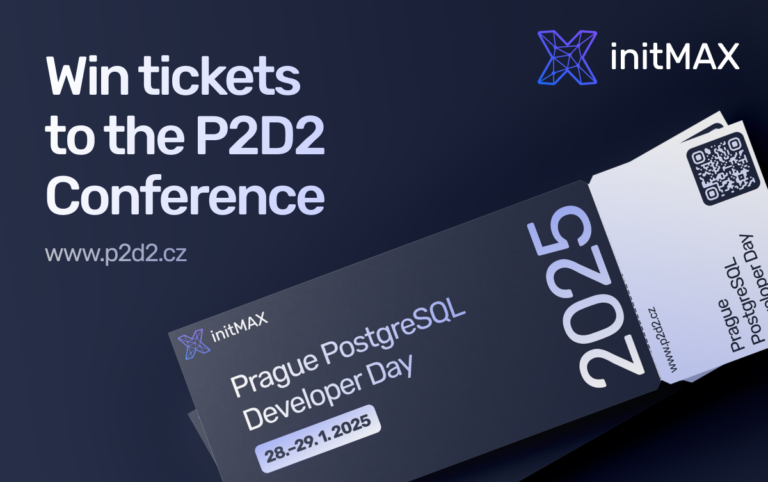


Give us a Like, share us, or follow us 😍
So you don’t miss anything: