tetrisMAX game
Do you want to remember the old good days. We got you covered. Have fun and play tetrisMAX while waiting for problems to happen or just take a little break from working on you Zabbix instance.
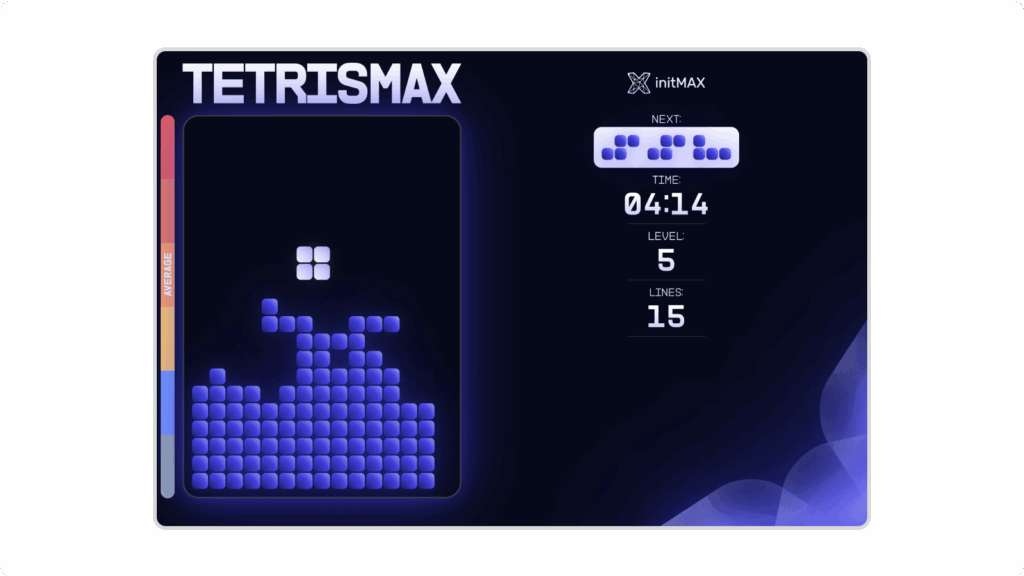
Requirements
Supported Zabbix version
7.0
Min. supported PHP version
8.0
Widget description
The tetrisMAX widget brings the classic Tetris game directly into your Zabbix dashboard. Perfect for taking a quick break while monitoring your infrastructure.
Key features include:
- Classic Tetris Gameplay: Enjoy the timeless block-stacking game with smooth controls
- Score Tracking: Public and private score items to track and display high scores
- Email Notification: Optional email requirement before starting the game
- Seamless Integration: Runs directly in your Zabbix dashboard as a native widget
- Keyboard Controls: Use arrow keys to move and rotate pieces, spacebar to drop
- Level Progression: Increasing difficulty as you clear more lines
- Modern Design: Clean, modern interface with the classic Tetris feel
Take a break from monitoring alerts and challenge your colleagues to beat your high score!
How to play
- Use right, left, down arrow key to move blocks in the right direction
- Up arrow key rotates the block
- Space bar makes the block drop immediately
- Check upcoming block in the right upper corner
- Watch the indicator on the left ( avoid disaster severity )
- Have fun and try to beat your/colleagues best score
Requirements
Required Zabbix version
7.0
Documentation
Access detailed documentation in our product wiki, including step-by-step setup, system requirements, customization options, and real-use configurations.
Editions
Free
Editions
Free
Similar products
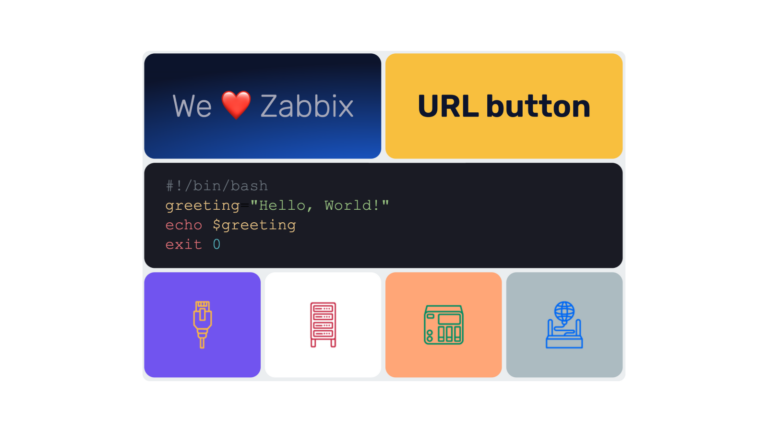
headerMAX
Zabbix widget that allows users to create section headers, embed images, or add buttons with customisable URL links in the dashboard UI.
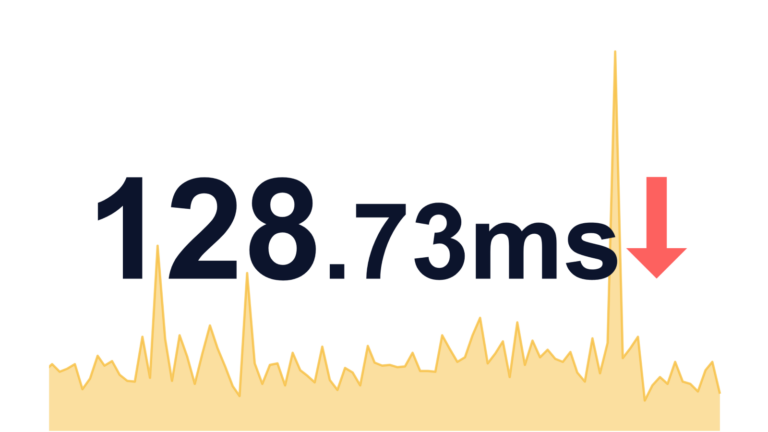
itemMAX
Extends the Item value widget with a background graph. Clearly and concisely displays current status information along with historical data visualization.
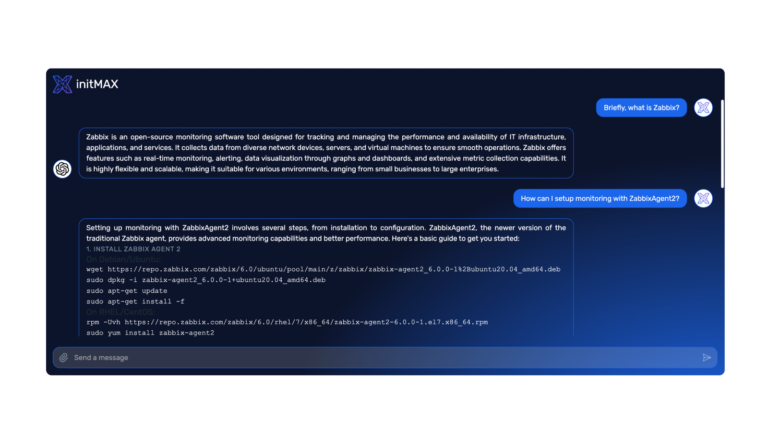
ChatGPT
The ChatGPT widget integrates AI capabilities into your Zabbix dashboard, allowing interaction with OpenAI models directly from the widget.
FAQ
You will need to have Zabbix 7.0 and PHP version 8.0 installed and running. In terms of hardware, you need any device that will run Zabbix correctly.
Select the desired widget on the product page, which also has a paid version. You can try out the DEMO version of each paid product and then purchase the PRO version, which adds more features to the widget. You click on the Get widget and Get PRO button, go through the checkout where you need to agree to the terms of purchase and other necessary. You proceed to the cart where you pay for the product. You can pay by card, Google Pay or Apple Pay if you have an Apple device. Payment is facilitated by FastSpring. After payment, you will receive a confirmation email with the necessary details to log in to Gitlab where you can download the purchased product. You’ll also receive an invoice for your order and access to your account, where you can see all your orders and cancel your auto-renewal subscription. The products are sold by subscription for 1 year. This is 1 license for 1 user, which is tied to a specific email.
You will need to have Zabbix 7.0 and PHP version 8.0 installed and running. In terms of hardware, you need any device that will run Zabbix correctly.

