Zabbix Monitoring
We can implement Zabbix monitoring on any infrastructure directly in your environment or in the cloud. This gives you a complete overview of your data, which you can further analyse and visualize.

FREE open-source solution with professional support

Lots of functionalities and features, yet still simple
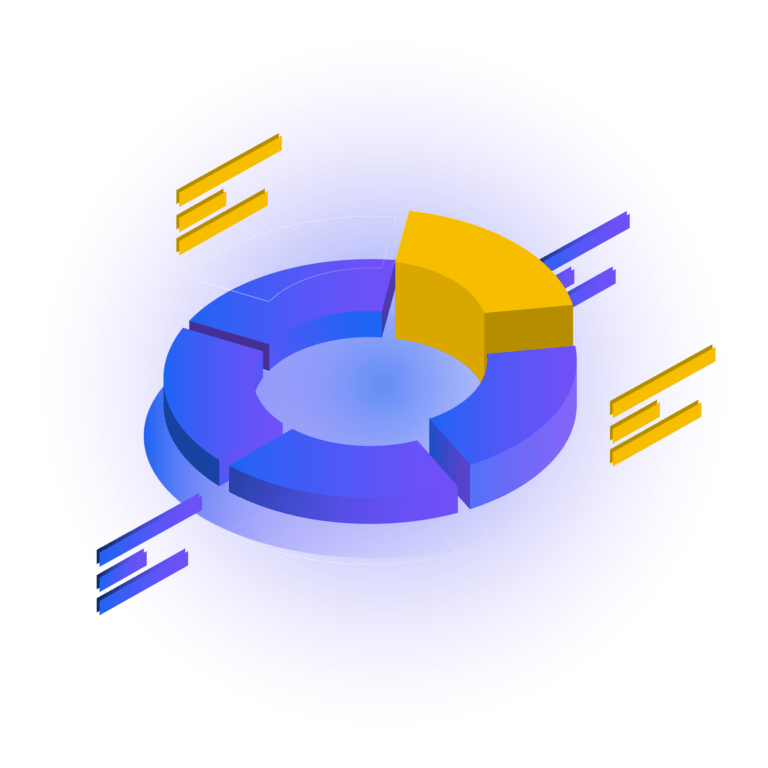
Flexible working with your own data from different sources
Metrics collection
Take control of your infrastructure by collecting selected metrics and data from any source.
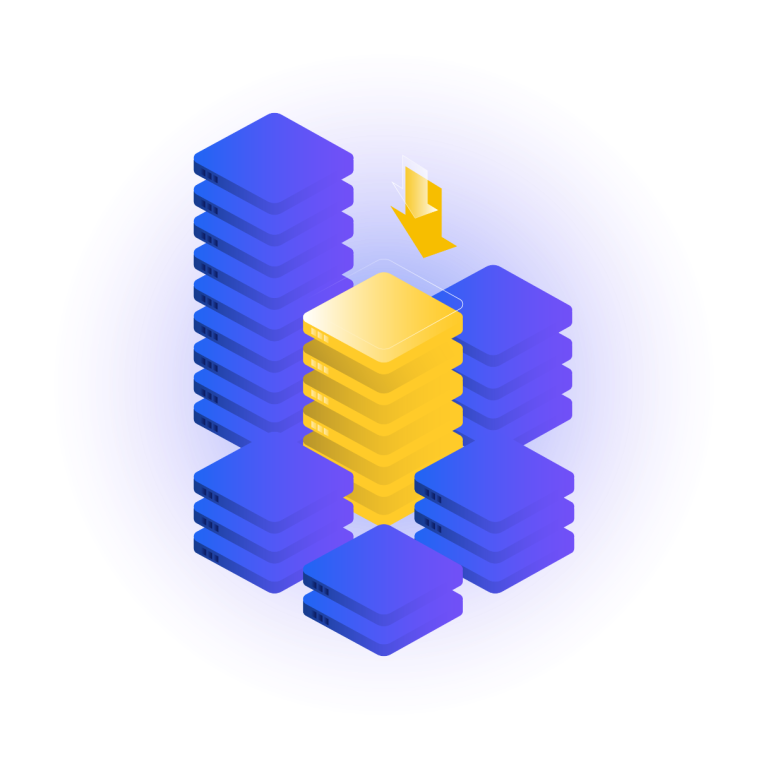
Zabbix allows you to collect metrics and data from various sources, especially from:
- Network devices
- Cloud services, containers and virtual machines
- OS level monitoring
- Logs
- Databases
- Applications and services
- IoT sensors
- Website monitoring
- HTTP/HTTPS monitoring of end devices
- A variety of industry standard protocols
- External end device APIs
The metrics and data collection can be tailored to your company’s needs – Zabbix capabilities are wide-ranging:
- Push and pull methods for data collection
- High-intensity data collection – minimum polling interval is 1 second
- Scheduling of metrics collection
- Ability to rewrite polling intervals for specific time periods
- Limiting the same data for high frequency monitoring
- Collect any type of data:
- Numeric
- Text
- Binary
- Structured JSON, XML, CSV and other data formats
- Log file monitoring
- Collect and filter the values in the log file
- Collect eventlogs in Windows environments
- Get the number of matching values found in the log file
Problem detection
Discover problems immediately! Define the smart limits of the issue.
Forget about manually tracking the collection of metrics. With Zabbix, you can automatically detect problems already within the incoming metrics stream. What’s new:
- High-performance real-time problem detection
- Highly flexible definition options
- Specific problem detection and resolution conditions
- Multiple severity levels
- Root cause analysis
- Protection against flapping
- Anomaly detection
- Trend prediction
- Detected problems can be classified using tags to improve alerting
- Real-time export of detected problem events to third-party systems (Elastic, Splunk, etc.)
Zabbix users are provided with very flexible and intelligent option definition limits. A trigger limit can be as simple as “greater than x” and it is possible to use all the supported functions and operators for statistical analysis of historical data.
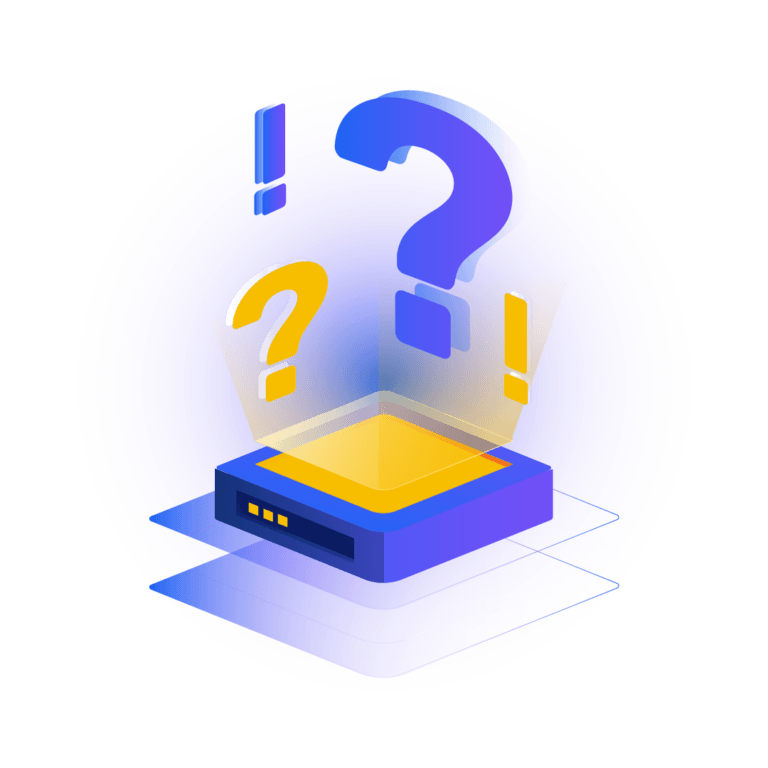
React proactively with trend prediction!
While it’s nice to have thresholds set to detect problems, it’s more effective to react to problems proactively. Zabbix predictive features can help you achieve this goal:
- Predicting the value for early warning
- Predicting the time remaining until the problem threshold is reached
“Detect anomalies with baseline monitoring.”
Manually defining problem thresholds is not always an effective approach. In dynamic environments where baselines may change periodically, it is important to automatically calculate a reference point against which the problem threshold will be calculated. Zabbix Baseline monitoring allows you to:
- Detect anomalies based on real-time analysis of historical data
- Get powerful statistics with baseline monitoring
Zabbix alerting
Get notified of the problem!
Use multiple messaging channels to ensure that alerts regarding issues and events in your environment reach the right people.
- Alerting systems: VictorOPS, Opsgenie, Pagerduty, SIGNL4 and others
- Standard tools: e-mail, SMS for reliable alerts via USB modems, online SMS gateways
- Communication platforms: Slack, MS Teams, Telegram, Express.ms, Rocket.chat and others
- Webhooks for integration with external messaging, ITSM or ticketing systems

Customize your alert messages!
Define different messages for different message channels. You can either use the default message templates or create and customize your own message template:
- Customize messages according to the type of problem and to the user role of the recipient
- Enrich the messages with any runtime information, even from the inventory
Escalate for a faster solution!
Define escalation scenarios of varying complexity depending on the required workflow. From simple notifications to different users and subsequent problem escalation all the way to delayed notifications and automatic problem resolution:
- Immediately inform users of new problems
- Proactively run remote scripts
- Repeat notifications until the problem is resolved
- Take advantage of the ability to delay notifications and execution of remote commands
- Escalate the problems to other user groups
- Use different escalation paths for confirmed and unconfirmed problems
- Send a message to everyone involved when the problem is resolved
- Unlimited number of escalation steps
Let Zabbix resolve your problems automatically!
With Zabbix, you can not only get notified of a problem, but you can also solve it automatically. You can run a repair script or command to try to resolve the problem:
For example, run the repair script for:
- Restarting the service
- Managing your cloud resources
- Performing an automatic rescaling of your sources
- Performing any other custom logic
Data visualization
“Get an expanded insight into your data with powerful visualization.”
View the collected data in many possible ways!
Define dashboards based on widgets displaying relevant information:
- A large selection of many different widgets
- Easy placement and resizing of widgets by dragging and dropping
- Each widget is customizable to fit your needs
- View metrics, issues, infrastructure maps and geographic maps on your dashboards
- View SLA information for your current business service on your dashboards
- Gain access to your metrics, issues, configurations and maps with the click of a button

Analyse and correlate metrics with graphs!
Define custom graphs or access ad-hoc graphs with one click:
- Multiple graph types
- Displaying problems in graphs
- Flexible time navigator
- View one or more metrics with one click
- Using trend data for a long-term view
- View historical data for any time period
- View graphs of aggregated data
- Export graphs as images
Track your monitored device on an interactive geographic map.
- Choose from several geo-map providers
- Get a geographic overview of your environment on Zabbix dashboards
- Gain access to any monitored device via your geographic maps
- Group your monitored devices into a cluster on your geographic map
- Monitor the status of individual devices or the entire cluster
Present the status of your infrastructure on maps!
View the status of your devices along with data in real time to get a detailed overview of your infrastructure on the Zabbix map:
- Ability to view any real-time data on your maps
- Easily create map features by dragging and dropping
- Clone and edit existing maps
- Run scripts in your infrastructure from the map screen
- Create multi-level maps with submaps
- Contextual interaction with map elements
- Create links among devices in the map
- Create nested maps – change the extent of your current view with one click
Create regular reports in PDF!
Receiving regular reports in PDF will provide you with useful statistics about your environment:
- Have reports delivered directly to your e-mail inbox
- You can schedule daily, weekly or monthly delivery
- Keep your customers informed about the status of their infrastructure
- Now any main dashboard in Zabbix can be turned into a PDF report
Business monitoring
“Track KPIs with business service monitoring.”
Improve problem tracking by means of root cause analysis
Compare existing and incoming problems and perform root cause analysis:
- Prevent flooding of secondary problems and display only the root cause
- Define flexible logic of problem correlation
- Close all related new incoming problems if the root cause is not resolved
- If the root cause of the problem has been identified, close related existing problems
- Define your service elements using hierarchical trees of business services
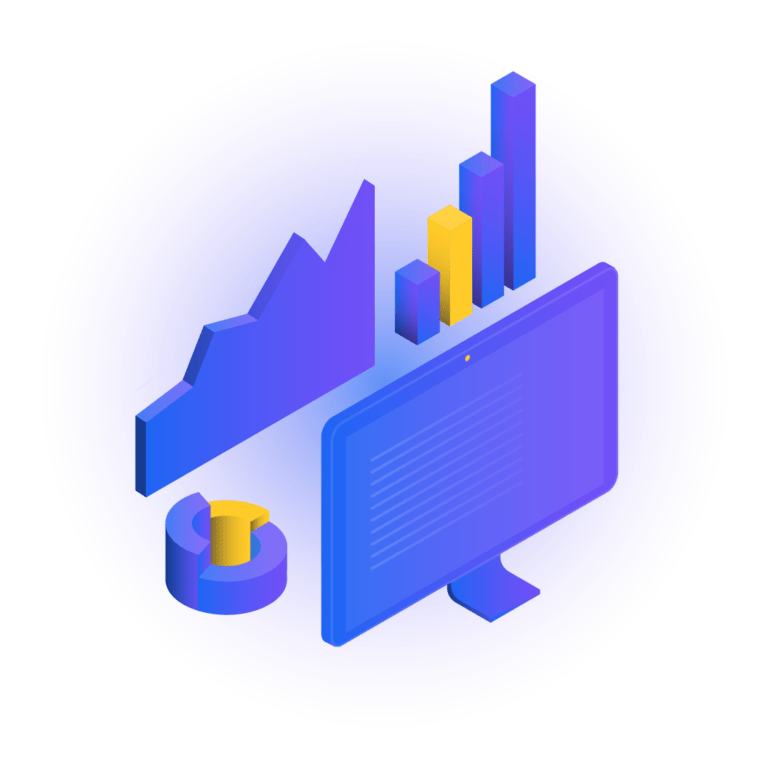
See the impact at the business level!
Define services and create service trees for performing impact analysis:
- Define and monitor levels of business SLAs
- Simulate an outage to see the impact at the business service level
- Algorithms calculating the status of multiple services simultaneously
- Define service weights for custom service status calculation
- Calculate the availability of your business services based on service weights or the number and percentage of unavailable subsequent services
Business services provide full support for multitenant environments with a flexible permission scheme:
- Define user roles with limited access to specific services
- Secure your services with read or write permissions for your service trees
Defines services and service components using custom SLA calculation logic:
- Analyse the status of related services and perform SLA calculation
- Reduce SLA when one or all service components are in a “problem” status
- Create service trees for complex SLA calculations of individual business services
- Gain access to daily/weekly/monthly/yearly SLA summaries of your business services
Integration
“Seamlessly implement Zabbix within your infrastructure.”
Integrate Zabbix with your current system.
Out of the box monitoring for leading software and hardware suppliers: Cisco, HPE, Microsoft, IBM, VMware, Meraki, Juniper, F5 and many more.
With Zabbix, you can improve monitoring and troubleshooting workflows for your DevOPS and ITOps teams. Integrate Zabbix with your current systems:
- Monitor your Docker containers
- Web servers – IIS, Apache, Nginx and more
- Database servers such as MySQL, PostgreSQL, Microsoft SQL, MongoDB and more
- Monitor any operating system – Linux, Windows, Solaris, BSD, MacOS and more
- Cloud services such as AWS, Amazon cloud, Google cloud and more
- IP telephony services
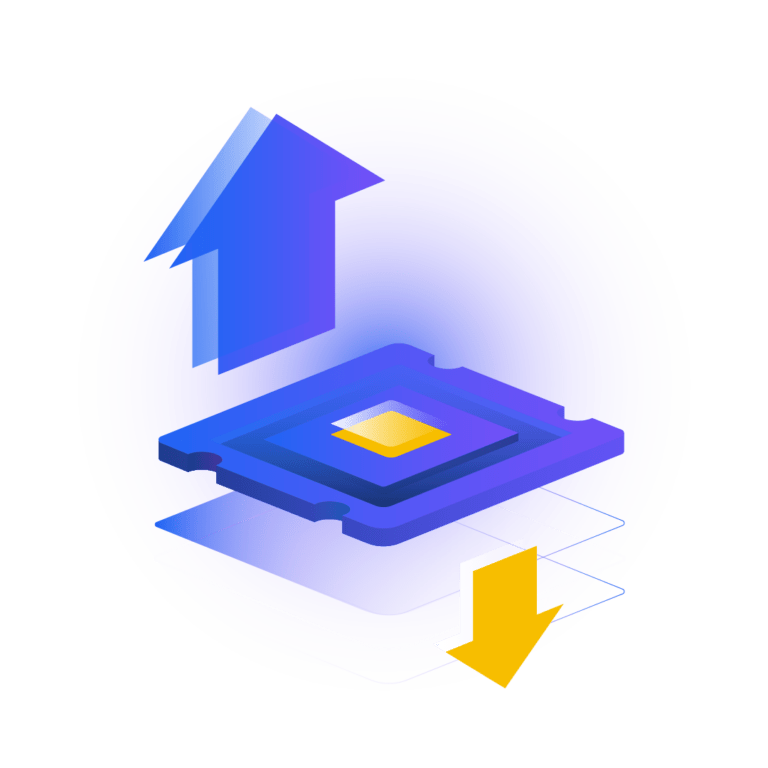
Forwarding alerts to ITSM messaging systems.
Out of the box integrations with leading ITSM systems:
- ServiceNow
- Zendesk
- Jira ServiceDesk
- ManageEngine ServiceDesk
- TOPdesk
- SolarWinds Service Desk
- And many more
Integrations are provided in the form of customizable JavaScript webhooks:
- Customize an existing integration or create a new one from scratch
- Import an integration from the Zabbix community
- Export your own integration and share it with the Zabbix community
Monitor your Kubernetes at every level.
- Automatic discovery and monitoring of Kubernetes nodes and pods
- Create a simple dashboard to visualize the status of Kubernetes nodes and pods
Kubernetes monitoring also allows you to monitor Kubernetes components such as:
- Kube-controller-manager
- Kube-apiserver
- Kube-scheduler
- Kubelet
Zabbix is also able to monitor pods, nodes and Kubernetes components in Redhat OpenShift container infrastructures.
Customize your integration with the Zabbix API.
Create automation workflows and integrate them with other systems using a well-documented JSON RPC API:
- Automate management via the Zabbix API
- More than 200 different methods are available
- Create new applications that work with Zabbix
- Integrate Zabbix with third party software: configuration management, ticketing systems
- Loading and managing configuration and historical data
- Create named API tokens with expiration dates for secure access to Zabbix APIs
Security
“Enterprise Security”
Encrypt communication between Zabbix components.
Zabbix supports encryption of any communication stream between the various components of Zabbix:
- All communication between the various Zabbix components (such as the Zabbix server, proxies, agents and command line tools) supports TLS protocol
- Support for certificate and pre-shared key encryption
- Encryption is optional and configurable for individual components
- All sensitive information is encrypted and can be stored in an external vault for an additional level of security
- Choose from a list of supported encryption algorithms based on your security policy

“Limit access with a flexible permission scheme.”
Zabbix provides a flexible user permission scheme that can be effectively used to manage user permissions within a single Zabbix installation or in a distributed environment.
You can define three levels of permissions:
- Read-write – read and write access
- Read-only – read-only access
- Deny – deny access
User types are used to define access to administrative functions and to set default permissions:
- Zabbix User has read-only permissions for collected data and events
- Zabbix Administrator can manage your monitoring configuration and read collected data and events
- Zabbix Super Administrators are able to manage the configuration of a Zabbix instance, plus they have Zabbix Administrator permissions
“Extend security with user roles.”
Create custom user roles with a granular set of permissions for different user types in your environment.
User roles also allow you to hide or show elements of the Zabbix user interface to suit the needs of your users and customers.
With user roles, you can:
- Restrict access to specific UI elements
- Restrict access to perform specific actions in the UI
- Create a list of specific allowed or disallowed API methods
“Authenticate users based on your existing infrastructure.”
Integrate Zabbix with your existing authentication mechanisms. Zabbix supports various authentication methods:
- Internal login in Zabbix
- HTTP authentication
- Support for multi-factor authentication
- Define your own password complexity requirements
- LDAP authentication
- Single sign-on authentication
- Native integration with Active Directory
With native support for HTTP, LDAP and SAML authentication, you can provide an additional layer of security and improve the user experience when working with Zabbix.
“Keep your sensitive data safe.”
Once entered, you have the option to hide your sensitive information away from prying eyes:
- Hide your usernames, passwords, authentication keys and other sensitive information
- The information stored in the vault can’t be retrieved via the API or configuration export
Install an external vault to keep your sensitive information under strict control:
- Single storage for all your sensitive information
- Strict access restrictions to the vault
- Detailed audit log at the vault level
- Store your sensitive information in an external vault from HashiCorp
- CyberArk vault support will be available in version 6.2 – see Zabbix roadmap
Restrict access to sensitive information by limiting the metrics that can be collected in your environment:
- Define lists of allowed and disallowed metrics
- Prevent unauthorized access to sensitive information
- Restrict the direction of network communications
- Allow connections only to and from designated endpoints
- Limit unencrypted connections to your devices
Deployment
“Install Zabbix in a few minutes.”
Zabbix provides many different ways how you can implement individual Zabbix components:
- Use the official packages, docker or cloud variant for quick deployment
- Use templates to manage the monitoring of thousands of devices and perform local configuration overrides if needed
- Easily test Zabbix for PoC needs from a pre-configured virtual server

“Save time with pre-made templates.”
A wide selection of pre-made templates gives you the ability to start monitoring your infrastructure immediately:
- Use pre-made templates for your devices and systems
- Customize existing templates or create your own new templates
- Use hundreds of templates created for Zabbix
- Apply for the Professional template building service from the Zabbix team
- Templates allow easy management and automated monitoring of your devices
“Discover devices and services in your network.”
Zabbix automatically scans your network and adds the discovered devices to your monitoring:
- Detection of devices with multiple network interfaces
- Ability to specify the range of IP addresses for network scanning
- Detection of disconnected devices and the ability to define custom logic for removing devices
Check the availability of devices in the network by searching for various services:
- Ping
- Check SNMP availability
- Search for a response from the Zabbix Agent
- Probes for TCP, HTTP, FTP services
- And many more
“Automate the metrics collection and problem threshold value generation.”
Source discovery allows Zabbix to automatically discover metrics on your endpoint devices:
- Source discovery: automatically create probes, triggers and graphs for discovered metrics on devices
- Use source discovery to automatically create devices in Zabbix based on the data you receive
The source discovery is almost unlimited. Discover entities such as: network service interfaces, processors, file systems, Docker containers, Java application MBeans, SNMP entities, IPMI sensors, custom components for your internal application, and much, much more!
Automatically detect your Zabbix Agents and start monitoring them immediately:
- Tag agents with customizable metadata
- Define your own registration workflows that respond to different metadata values
- React to changes in agent metadata
Define your own device registration logic based on agent metadata:
- Assign the device to a device group
- Use a monitoring template that corresponds with the discovered service
- Inform your administrators
- And many more
“Automatic adding of newly discovered devices.”
Define your own workflow for adding and removing devices depending on the type of device:
- Assign the device to a device group
- Use a monitoring template that corresponds with the discovered service
- Inform your administrators
- And many more
“Keep your infrastructure up to date with seamless upgrades.”
The Zabbix upgrade process is simple – just upgrade to the new version of Zabbix Server, Zabbix Proxy and Zabbix Frontend and that’s it. No loss of existing data, configuration or features:
- Backward and forward compatibility of all Zabbix components within one major version to ensure a quick and easy upgrade process
- Zabbix Agents are backward compatible with previous major versions
It’s never too late to start monitoring your systems and business services!

